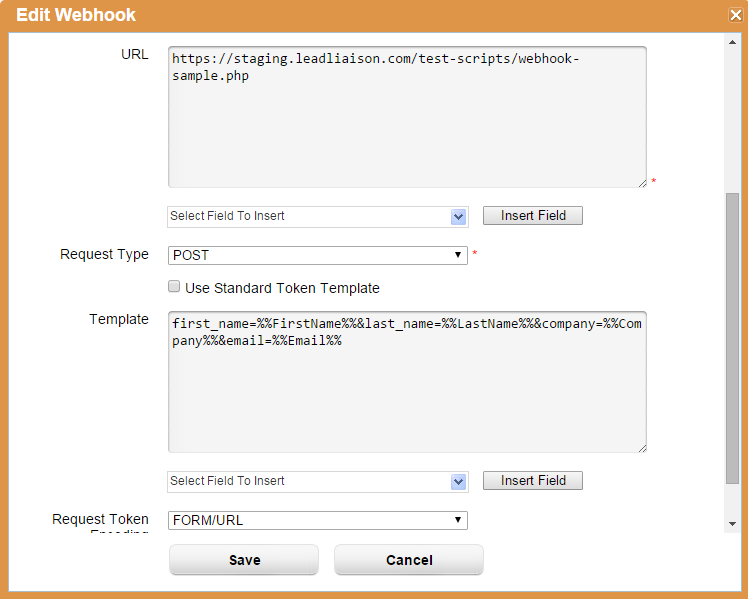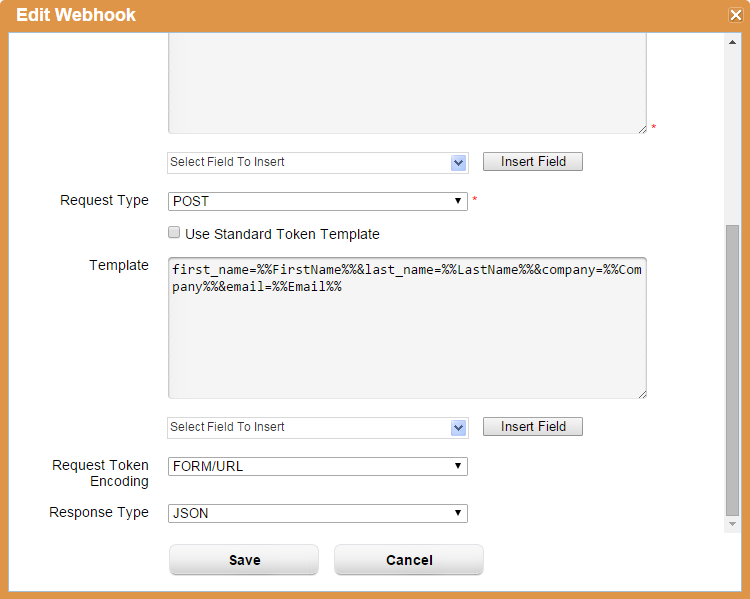| Table of Contents |
|---|
This document covers some fundamental areas and provides sample code to help you create your own endpoint to receive a Lead Liaison webhook. In this guide we show you two parts:
...
Building a Webhook Call within Lead Liaison
- Go to Settings > App Setup > WebhooksClick > Add New Webhook
- In the Add New Webhook screen:
...
| Top Portion | Bottom Portion |
|---|---|
How to Receive a Webhook (Build an Endpoint)
- To receive data in the form of FORM/URL:
- $data = $_POST;
- To receive data in the form of JSON:
- $data = file_get_contents("php://input");
- You can process this data as you wish. At the end of the script you must return the data in the same format as the Response Type 'JSON or XML'.
- To test the Webhook follow these testing resources.
| Info | ||
|---|---|---|
| ||
See the sample endpoint script attached, written in PHP. |
...