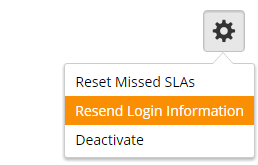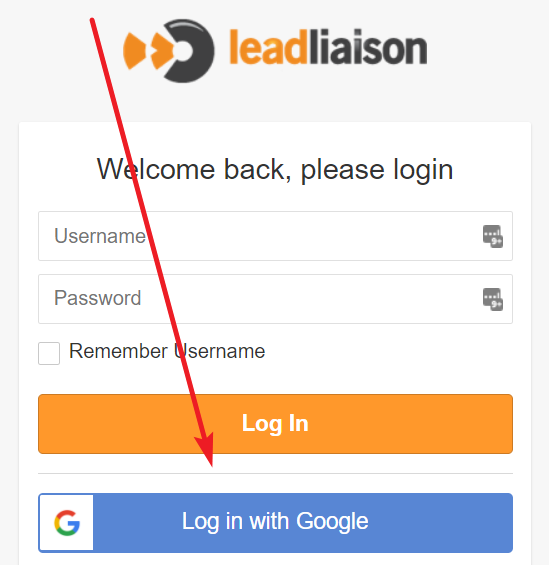...
- Go to Settings > Users > All Users
- Click the Edit link or user's name.
- Click the gear then Resend Login Information
Authenticating through Google
If your organization is using Gmail or Google Mail for businesses, your users can authenticate through Google's SSO. To use Google's SSO, the user's username must exactly match their Gmail/Google email address. After you create and activate their account, they can select the Log in with Google option.
| Note |
|---|
For users with multiple child accounts, we advise using the Google email as the username on your primary parent account. After logging in to the parent account, you can switch to any child account without having to re-authenticate. Learn more here. |
Activating Users
For users that are deactivated you can activate their account by doing the following:
...