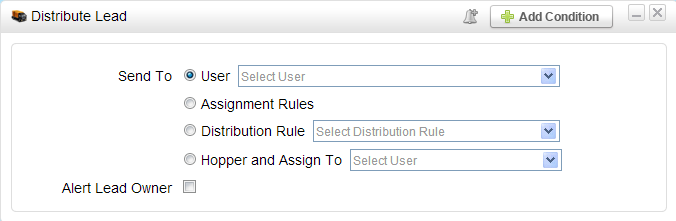...
- Optionally, add additional filters from the green section (demographics, characteristics, historical events) or filters from the blue section (future events/behaviors) by dragging/dropping the filter from the left to the canvas on the right.
- Click Save and Define Actions. Alternatively, click Preview to see which leads would be affected by the chosen lead distribution filters.
- On In Step 2, Lead Liaison automatically adds the Distribute Lead action to the canvas.
- Choose the preferred lead distribution method from the radio buttons below. See the Distribute Lead Action instructions for more information on lead distribution methods. Check the "Alert Lead Owner" box to send an email notification and/or text message to the user who is receiving the lead.
- In Step 3, select when you want to activate and run your lead distribution process.