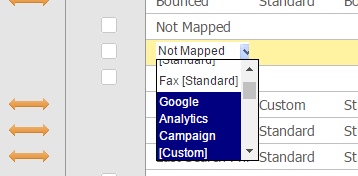...
- Navigate to Admin > App Setup > Fields
- Create the custom fields in your CRM
- Map the CRM fields to Lead Liaison fields. You'll find the Lead Liaison fields on the right side under the dropdown as shown below.
Custom Fields and API
When the Google Analytics Connector is enabled Lead Liaison creates five custom fields in your account with the following names:
- google_analytics_campaign__c
- google_analytics_content__c
- google_analytics_medium__c
- google_analytics_source__c
- google_analytics_term__c
Use these values for data merge into emails or for querying from our API.
Analyzing ROI
To view ROI for your Google Analytics Campaigns make sure to enable the Automatically create Lead Liaison Campaign option when adding your Connector. Lead Liaison Campaigns will automatically be created from the Google Analytics Campaign parameter. Pull up ROI data by doing the following:
...