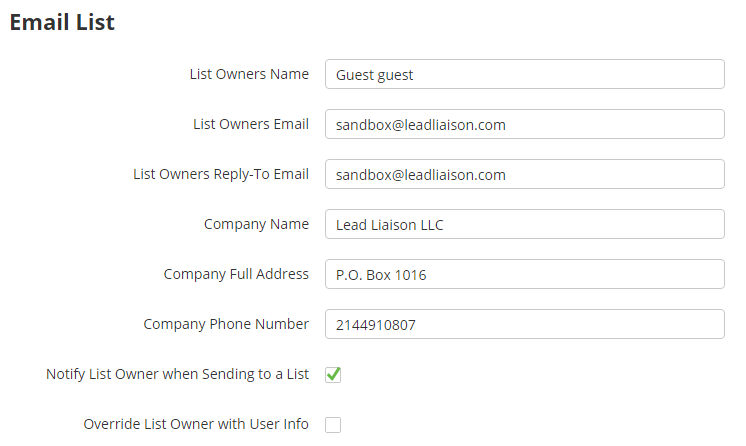See the Unsubscribing Contacts section for a description of settings in this section.
To access these settings go to Settings > App Setup > Email
Email List Settings
The settings below allow the user to change the default contact information.
| Info | ||
|---|---|---|
| ||
When you add a "Send Email" action to a workflow, click the gear icon and select the "Custom" radio button the values shown below the radio button will be loaded with the settings below. Also, these values will be the default values when creating a new Email List. |
| Note | ||
|---|---|---|
| ||
Keep in mind that when enabling the "Notify List Owner when Sending to a List" feature the List Owner will receive two (2) notification emails for each email in a workflow. One when the email sending starts and one when the email sending finishes. For example, if you had a campaign that had five (5) emails in one month the List Owner would receive ten (10) notification emails. |
...