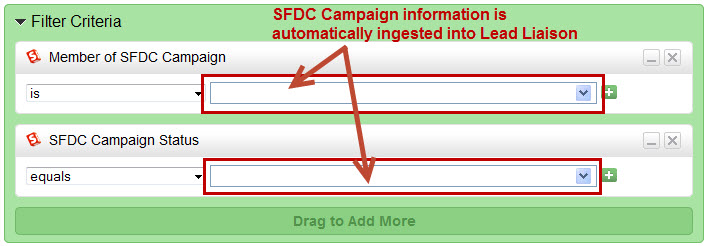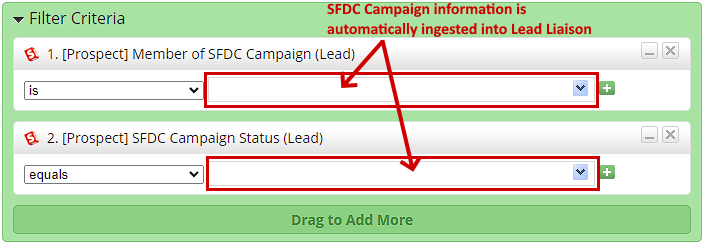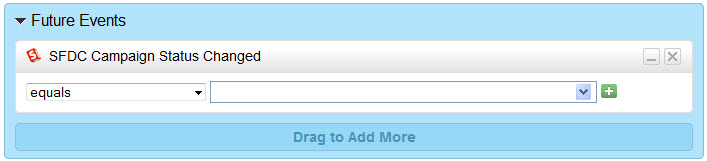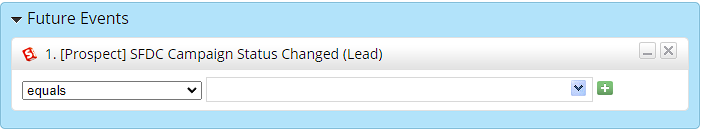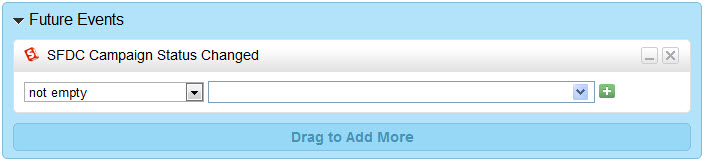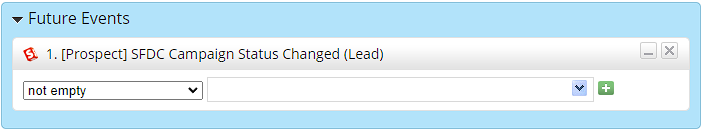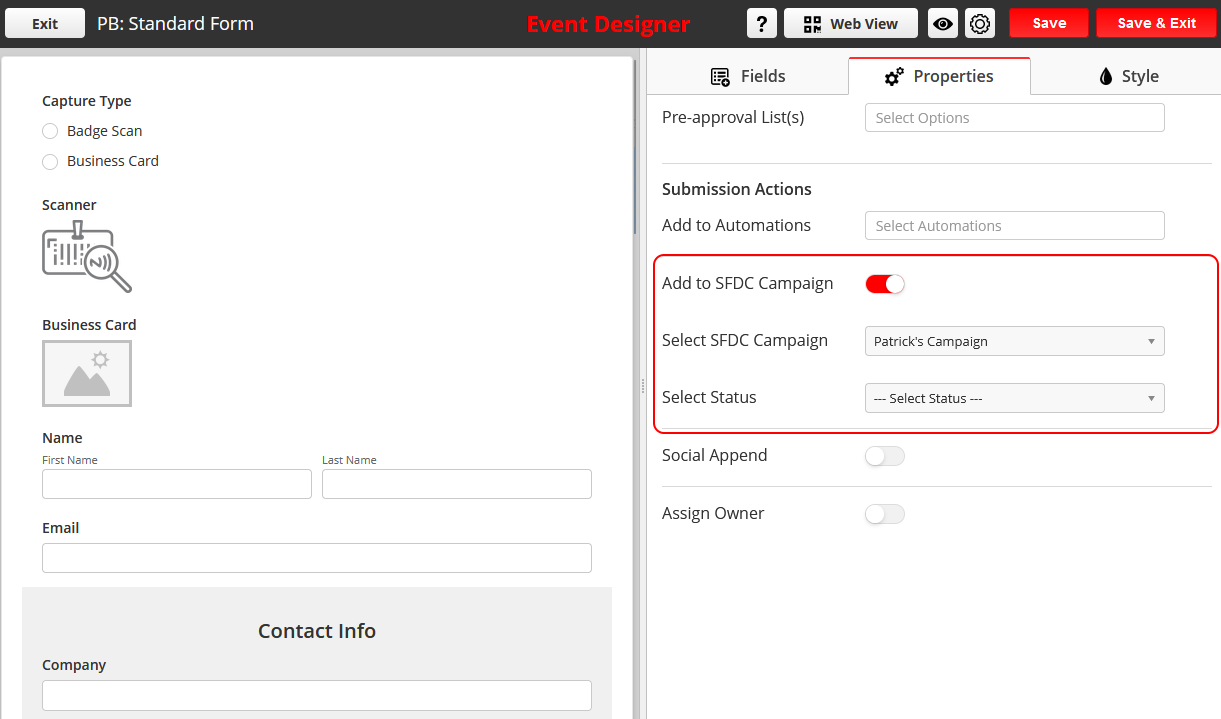| Table of Contents |
|---|
...
Lead Liaison provides comprehensive support for Salesforce.com (SFDC) Campaigns within our Automation capabilities. Marketers can use SFDC Campaign information when creating lead nurturing, lead scoring, lead grading programs or when building static or dynamic Segmentations. This added capability gives marketers unparalleled control over SFDC Campaign management allowing marketing and sales to effectively collaborate. Below is summary of Lead Liaison's support for SFDC Campaigns including new filters and actions.
- New criteria Criteria "Member of SFDC Campaign (Lead)"
- Criteria "Member of SFDC Campaign (Contact)"
- Future event/trigger "SFDC Campaign Status (Lead)"New
- future Future event/trigger "SFDC Campaign Status (Contact)"
- New criteria Criteria "SFDC Campaign Status Changed (Lead)" New action
- Criteria "SFDC Campaign Status Changed (Contact)"
- Action "Add to SFDC Campaign"
- New action Action "Change Status in SFDC Campaign"
SFDC Campaign Filters
Member of SFDC Campaign
...
The screenshot below provides a visual for the SFDC Campaign filters. The operator value is selected on the left. For the "Member of SFDC Campaign" filter the SFDC Campaigns are automatically ingested into the drop down for easy auto-search and selection by the user. Multiple SFDC Campaigns may be selected by clicking the green plus sign to the right of the drop down. Similarly, SFDC Campaign Statuses are ingested into the "SFDC Campaign Status" filter for selection.
SFDC Campaign Future Events
...
In the example directly below you'll see the operator value as "equals". In the field to the right, enter in a SFDC Campaign Status, such as "Invited". Lead Liaison will monitor Salesforce.com looking for leads that have a change in Campaign Status to the new value defined, in this case "Invited". To monitor specific SFDC Campaigns, and not all Campaigns, add the "Member of SFDC Campaign" filter criteria to your automation program.
To trigger a set of actions anytime a SFDC Campaign Status changes use the "not empty" operator and leave the field on the right side blank. Again, to only trigger actions for a specific SFDC Campaign add the "Member of SFDC Campaign" filter criteria to your automation program.
SFDC Campaign Actions
...
| Tip | ||
|---|---|---|
| ||
If no value is selected in the "Status" field then the default SFDC Campaign status configured will be used. |
Add to SFDC Campaign (From Capture Form Properties)
In addition to fulfillment actions, you can use the action 'Add to SFDC Campaign' by enabling its option from the Capture Form properties as shown:
Change Status in SFDC Campaign
...