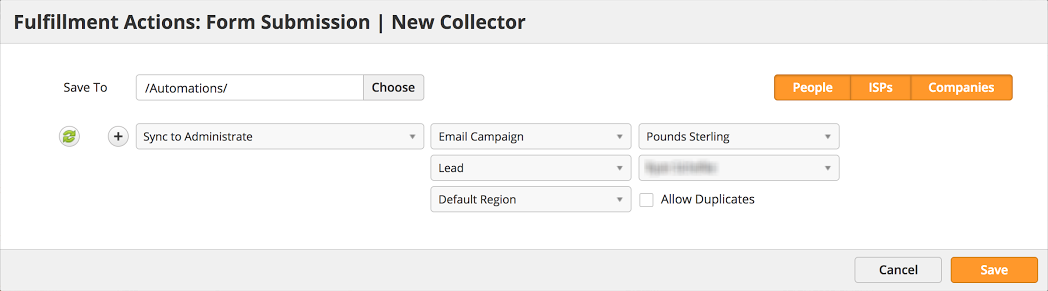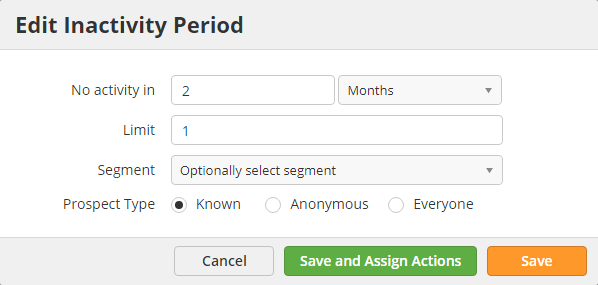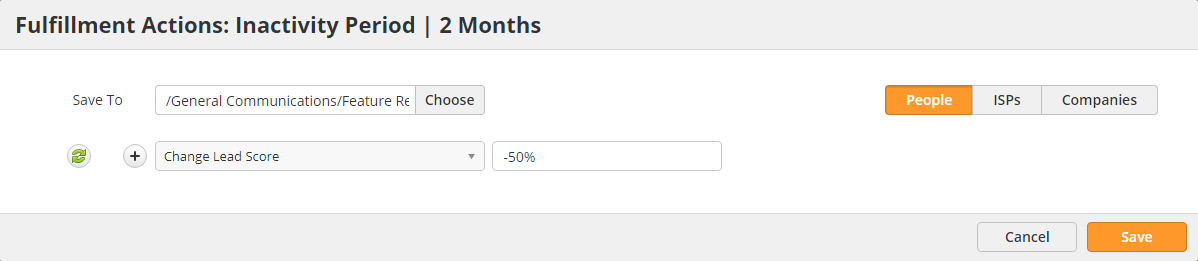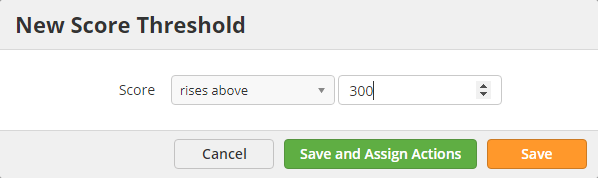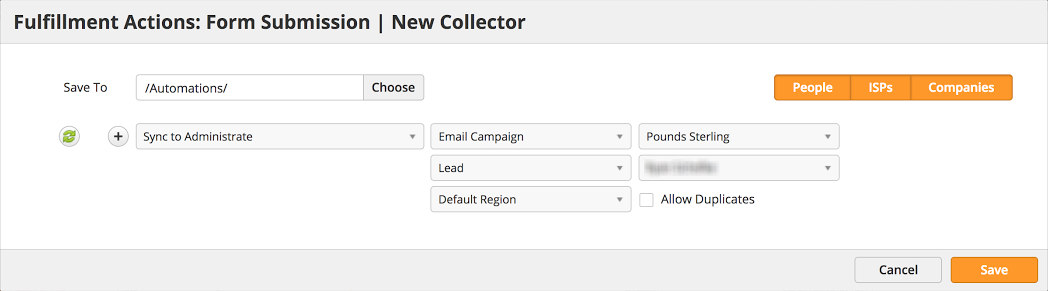...
The Fulfillment Action offers the same options as the automation action. A screenshot of the Fulfillment Action is shown below.
Example Use Case
In the example below marketing creates, nurtures, and qualifies leads until they reach a specific Lead Score. Automation, Lead Scoring (Custom and Out of the Box), and the Administrate Connector are all key facilities used to create this workflow.
- First we'll define our lead scoring model using custom and/or out of the box scoring rules. Click the relevant links here to learn more about custom and out of the box lead scoring. To set up your scores, navigate to Settings > App Setup > Lead Qualification > Lead Scoring > Baseline. Also set custom scores inline with each piece of marketing content.
- If you're interested in decreasing lead scores based on dwindling engagement, use Interactions. To set up your Interactions navigate to Settings > App Setup > Lead Qualification > Inactivity. In the example below, we'll setup an Inactivity Period to decrease a Prospect's Score by 50% after two (2) months of inactivity:
- Once our lead scoring model is in place we'll use Score Thresholds to trigger the Sync to Administrate Fulfillment Action. To set up your Score Threshold navigate to Settings > App Setup > Lead Qualification > Lead Scoring > Thresholds.
- Click the New button.
- Enter a point value. Once the lead surpasses the score, Lead Liaison will invoke the Sync to Administrate Fulfillment Action and a new Opportunity Record will be created.
| Info | ||
|---|---|---|
| ||
Fulfillment Actions cannot use additional criteria to make business decisions. To get more advanced, send the lead to an automated workflow (Action-based Automation) which also uses the Sync to Administrate action; however, in this case - you'll be able to wrap additional business logic around the action to create the new record in Administrate using the desired attributes. |