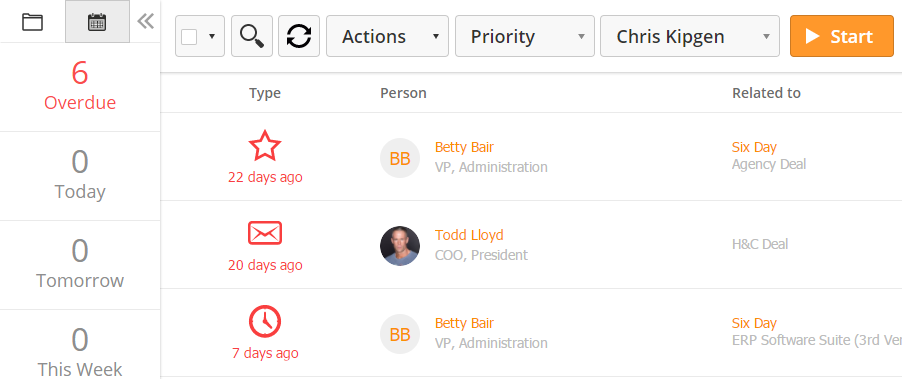...
To sort Tasks, use the sort menu on the left. You can sort Tasks in two different ways: by due date and by Task type.
The calendar
The calendar icon sorts Tasks by due date while the folder icon sorts tasks by Task type. You can use a combination of due date and Task type to filter down to the exact Tasks you wish to work on.
The action bar at the top of the Task Manager allows you to mass complete or delete Tasks by using the checkbox to select Tasks and using the Actions drop-down menu. You can also search Task fields by clicking on the search icon. The Priority drop-down menu will sort Tasks by priority. The Owner drop-down menu will sort Tasks by lead owner. By default, users in the Sales or Marketing security profiles will only see their own Tasks. Managers and admins can see any user's Tasks.
The orange Start button will open the Task Wizard.
Using the Task Wizard
The Task Wizard is a one-stop place for users to complete their daily Tasks. It provides information relevant to each Task, including past Task history and Prospect/Organization information.