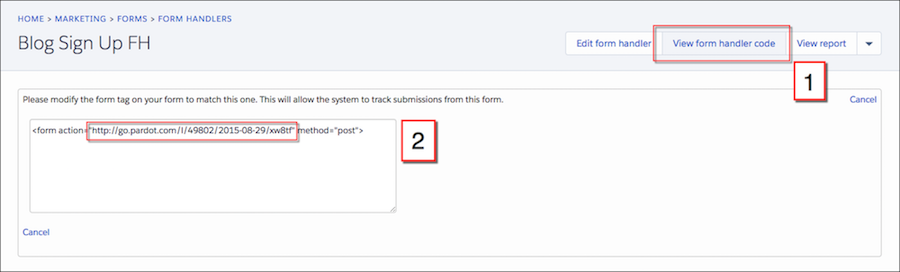...
In the following examples, we set up forms to receive data from GoExhibit!™. We create forms in
- Hubspot
- Eloqua
- Pardot
If you use another platform, the basic concepts remain the same.
...
Next, create your event in Lead Liaison. Make sure to map custom fields in your Event form to system fields in Lead Liaison. Now you should have an identical form in Lead Liaison to your form in Eloqua.
Pardot
Create a new Form Handler in Pardot. You can learn how to create a Form Handler here: https://help.salesforce.com/articleView?id=pardot_create_form_handler.htm&type=5. Add a field for each Lead Liaison field that should be passed over.
Once you create the Handler, pull the Endpoint URL. Navigate to your Form Handler and click View Form Handler Code and copy the URL shown below.
Next, create your event in Lead Liaison. Make sure to map custom fields in your Event form to system fields in Lead Liaison. Now you should have an identical form in Lead Liaison to your form in Pardot.
Building the Webook
To create the Webhook, navigate to Settings > App Setup > Webhooks and click New. Then,
...