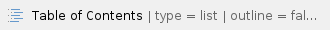
Overview
With the Account Engagement (Pardot) connector, you can seamlessly sync leads from Captello to a an Account Engagement (Pardot) account through our powerful Automations, Fulfillment Actions, and Bulk Actions.
Connecting to Account Engagement (Pardot)
To connect your account:
Navigate to Setup > Integrations > Connectors.
Scroll down to the Connector labeled "Pardot Integration".
Click the “Add Account” button which will take you to the page to enter your Account Engagement (Pardot) credentials.


If you entered the correct credentials, you should see a success message as shown below.

Now, enter your Business Unit ID. Once done, you’ll see the success prompt as shown here:

Note: If you’re connecting to a sandbox account then please make sure you enable the Demo option as shown here:

How to find your Account Engagement (Pardot) Business Unit ID?
When connecting with Account Engagement (Pardot) you need to provide the Account Engagement (Pardot) Business Unit ID.
To find the Pardot Business Unit ID, use Setup in Salesforce.
From Setup, enter “Pardot Account Setup” in the Quick Find box.
Your Pardot Business Unit ID begins with “0Uv” and is 18 characters long.

If you cannot access the Pardot Account Setup information, you will need to ask your Salesforce Administrator to provide you with the Pardot Business Unit ID. |
Field Mapping
Map any Captello Prospect field to any Pardot field. To map fields, click on the Field Mapping button on the Account Engagement (Pardot) connector. This option will only appear if you have successfully connected your account.
On the mapping menu, select the Captello field on the right and the corresponding Account Engagement (Pardot) field on the left.

Use the (+) and (-) buttons to add or remove fields. Click Save when you are finished.
Revoke Access
Disconnect Captello and Pardot by revoking access. To revoke access, click the Revoke Account button on the Pardot Connector.
Sending Leads to Account Engagement (Pardot)
Use the Add to Marketing Cloud Account Engagement (Pardot) action to seamlessly sync leads from Captello to Pardot (including to Campaigns and Lists through Automations, Fulfillment Actions, and Bulk Actions.

If desired, select a Campaign and/or a List to sync the leads to
Also, select what should happen in case a duplicate lead is identified:

Always create: Always create a prospect in Account Engagement (Pardot) regardless if the record exists or not.
Update: Update a record in Account Engagement (Pardot) if it exists. If the record does not exist do not create a new record.
Ignore: Do not create a prospect in Account Engagement (Pardot).
When used in an Automation, you can also add Conditions to the Send to Pardot action. In the example below we are only sending the Lead if the Prospect is marked as a VIP.

Account Engagement (Pardot) Logs
From the connectors page, click the Logs button to view sync logs.

You can view the sync status, Prospect name as well as date/time of sync from the Logs page. If you see an error, hover your mouse cursor over it to view the complete error message.


