Lead Liaison uses data from over 110 social networks to append Prospect profiles with a rich set of social information. Social information can be used by sales to provide more intelligence during the sales process. Marketing can use the social data to better segment their database and target communications. Lead Liaison provides a "Free Tier" of social appends with your account, which is reset on the 1st of every month. Social appends can happen individually as Prospect Profile pages load or match your entire Prospect database.
For each social append past your Free Tier .01 Purchase Credits are deducted from your account. |
Lead Liaison uses a Prospect's email address to search over 110 social networks, based on what's been enabled, and adds the social intelligence to the Prospect's Profile. As long as the settings are enabled by your Lead Liaison Admin a person's social profile will load while loading the Prospect Profile page. Learn more about the Prospect Profile page here.
Highlights of the Prospect's social profile are at the top of the page as shown in the screenshot below.
|
The default photo will always be the person's LinkedIn photo if it is available.
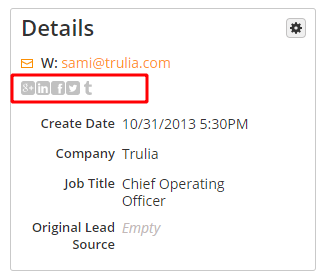
To see the social profile details, click the gear inside Details, then in the top change the dropdown from General to Social.
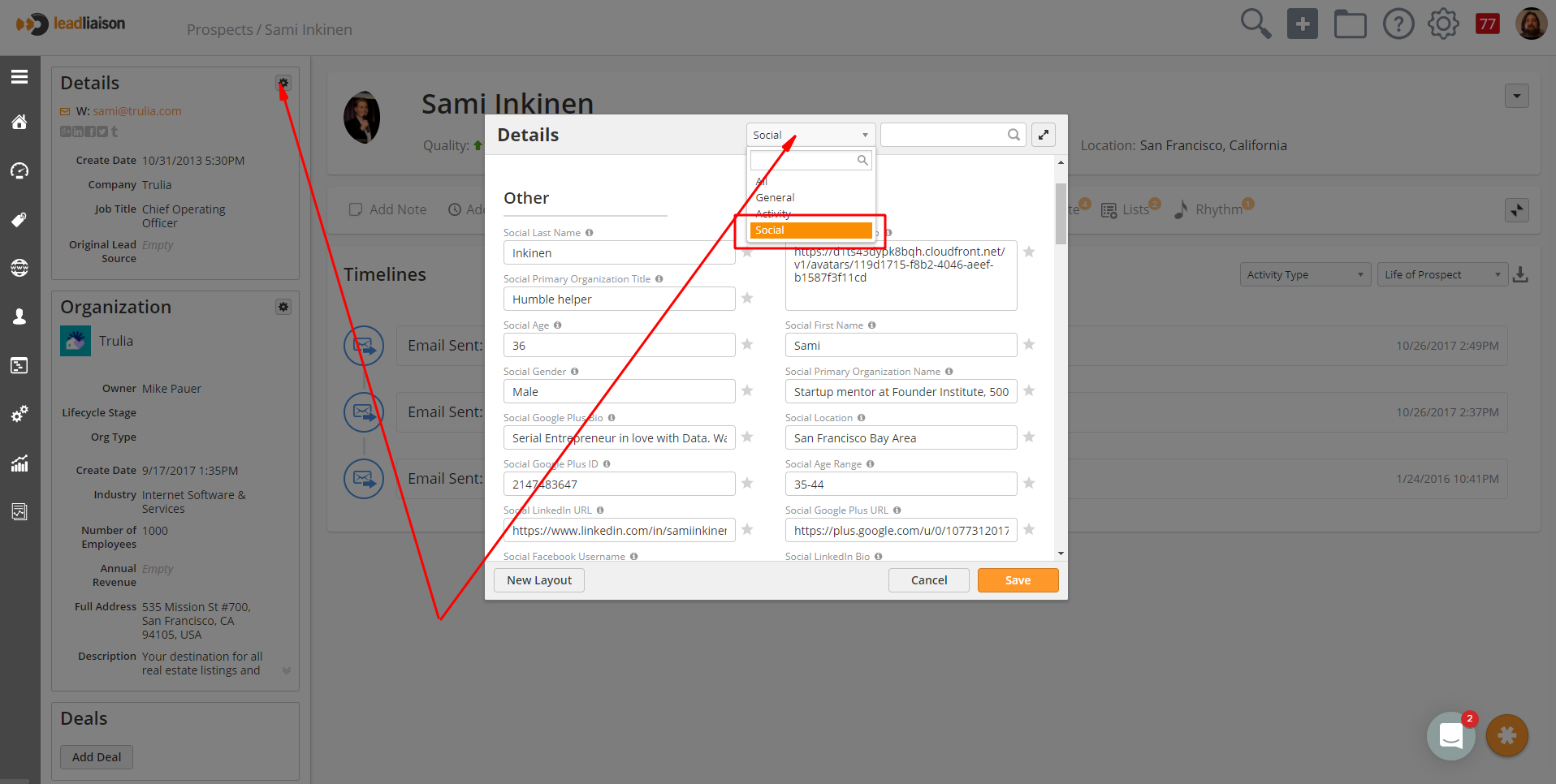
In addition to demographic and behavioral segmentation Lead Liaison also supports social segmentation. When building a segmentation, enter the social network into the search box to view an array of segmentation options for the given social network.
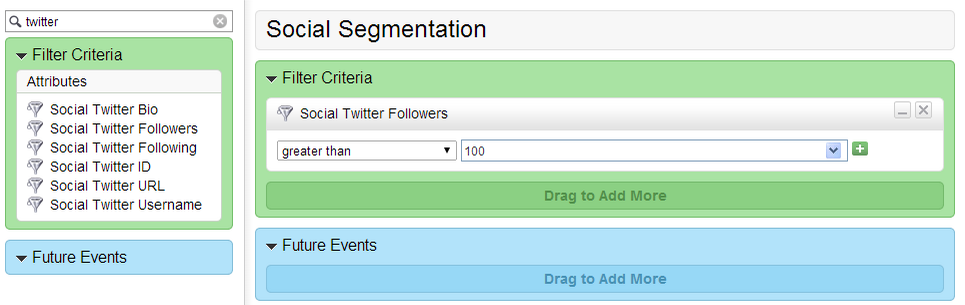
Access the Social Append settings by going to Settings > App Setup > Data Enrichment. Settings are described below:
When enabling the "Automatically append social data to all Known Prospects" switch please keep in mind the number of Prospects you have. If you go past the Free Tier you'll be billed for social appends at a rate mentioned at the top of this documentation page. |
Click the gear and Social Networks button on the top right to select which social networks are important to your business as shown in the screenshot below:
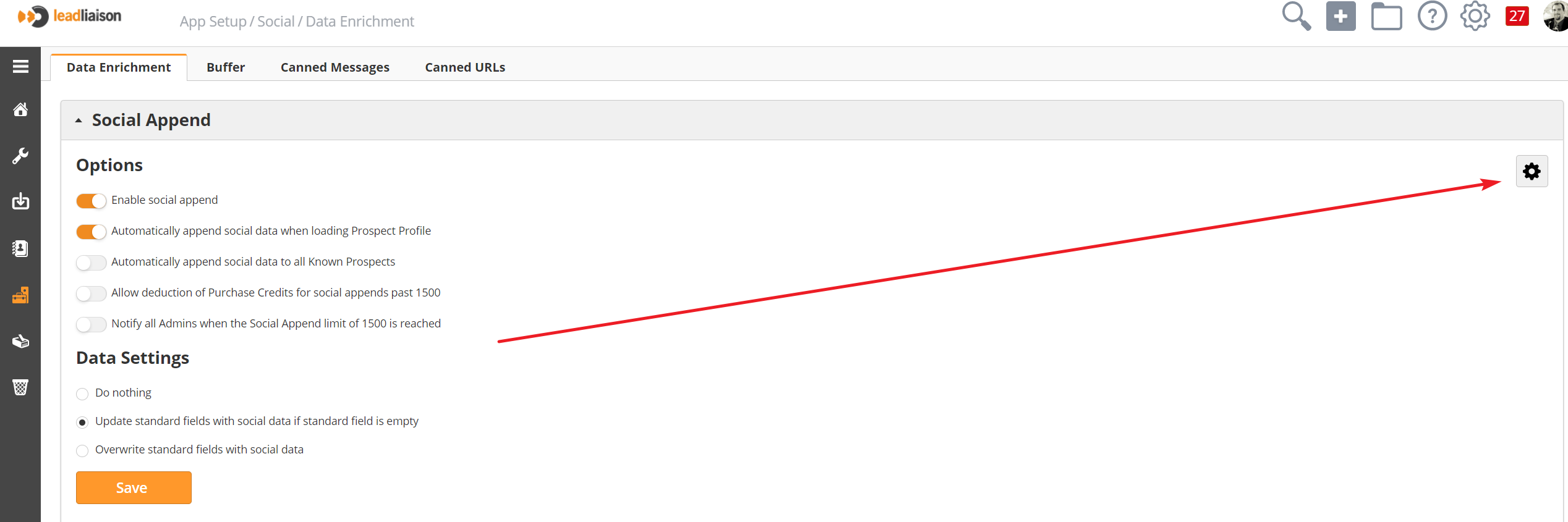

When loading the Prospect Profile page there are two possible responses for social lookups.
A Success Response means Lead Liaison successfully retrieved a social profile. When a Try Again Response occurs it means Lead Liaison did not retrieve a social profile. Lead Liaison can automatically populate the social profile when it becomes available (usually within 24 to 48 hours) or the user can try again after 3 months. To populate the profile when it becomes available contact your Lead Liaison Client Success Manager who can provision your account with these settings.
Once a social profile is created it is updated: