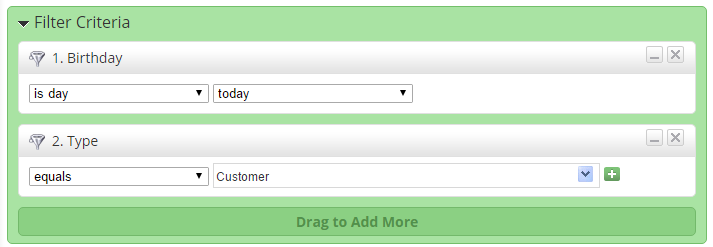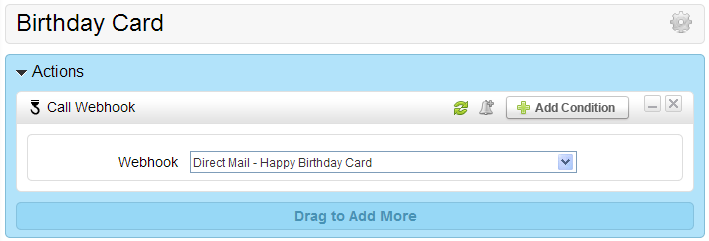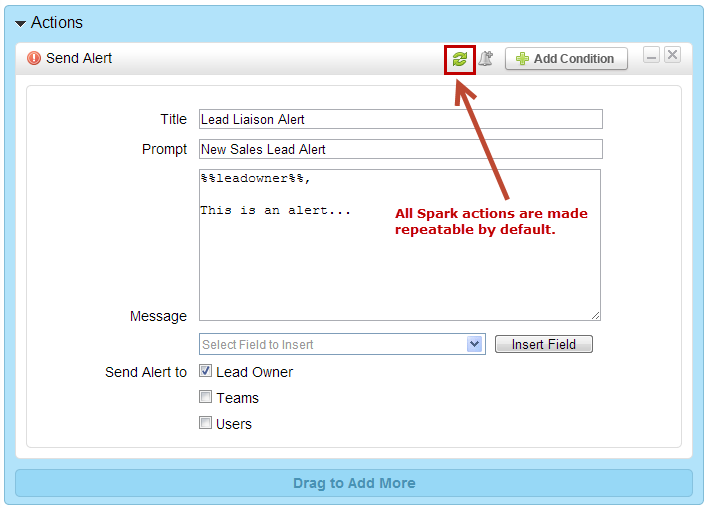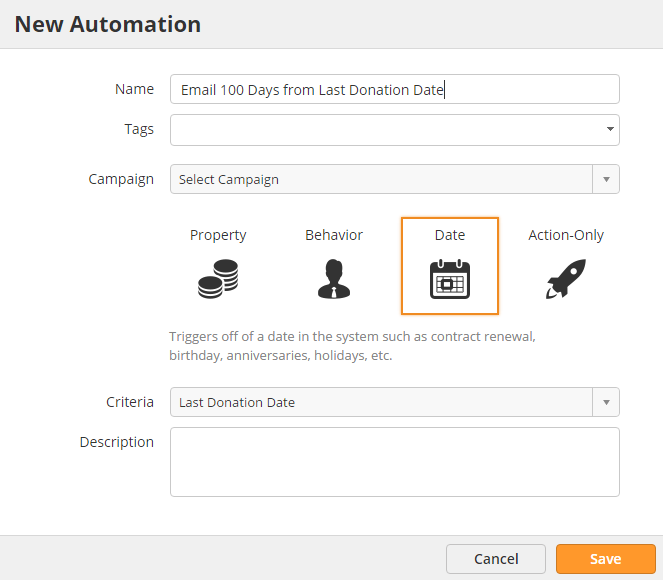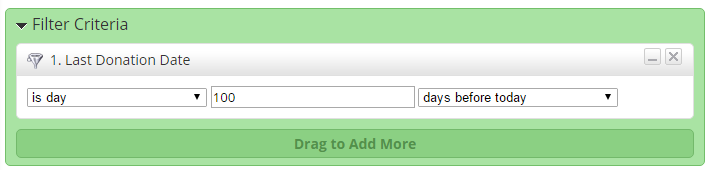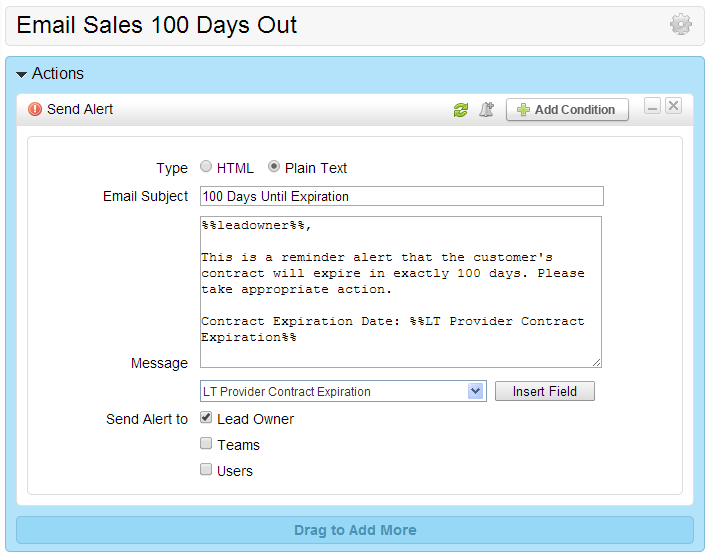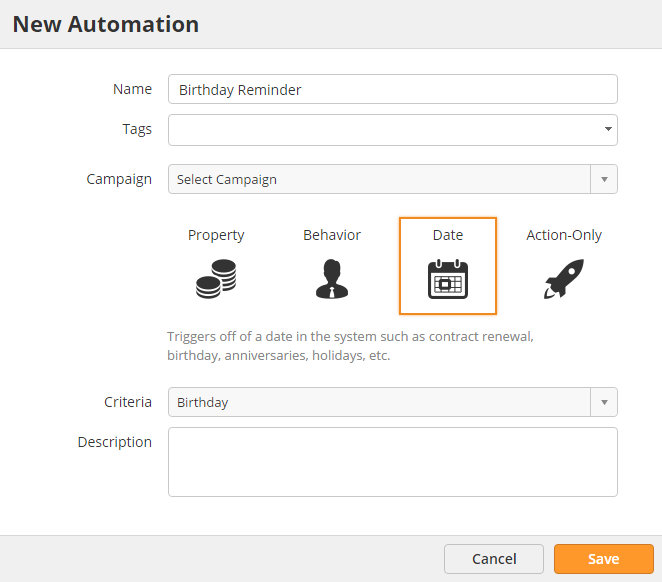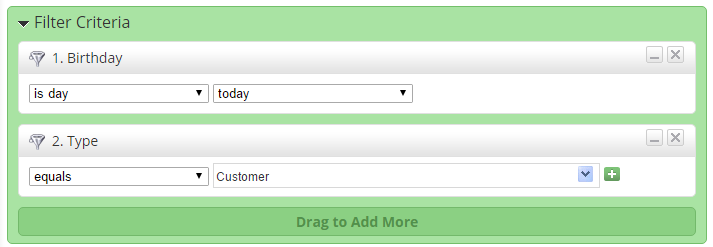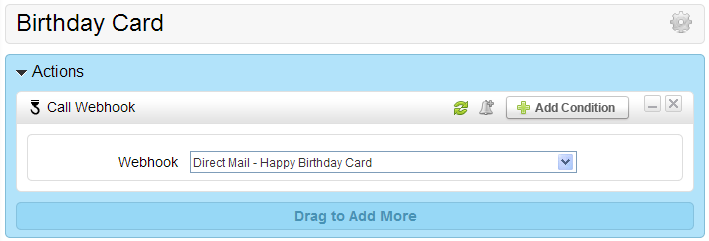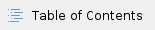
Overview
Behavior-based automations, also known as Sparks, are events that happen in the future that can set off (ignite) a series of actions. Common events are visits to a certain page, web form submissions and more.
Types of Behavior Automations
There are two types of behavior automations, Real Time and Date. A Real Time automation triggers a set of actions based on an event such as a form submission, email open, website visit, etc. A date based automation triggers a set of actions based on a day in any calendar year. Use cases for date automations are explained in more detail below.
Creating a Behavior Automation
To create a behavior automation do the following:
- Go to New > Automation
- Select either Behavior or Date
Configure automation options:
- Name = Name of the automation
- Trigger = The trigger for the automation (document download, form submission, etc.)
- Criteria = Used for a Date based automation
- Description = A description of the automation
All automation actions are repeatable by default:
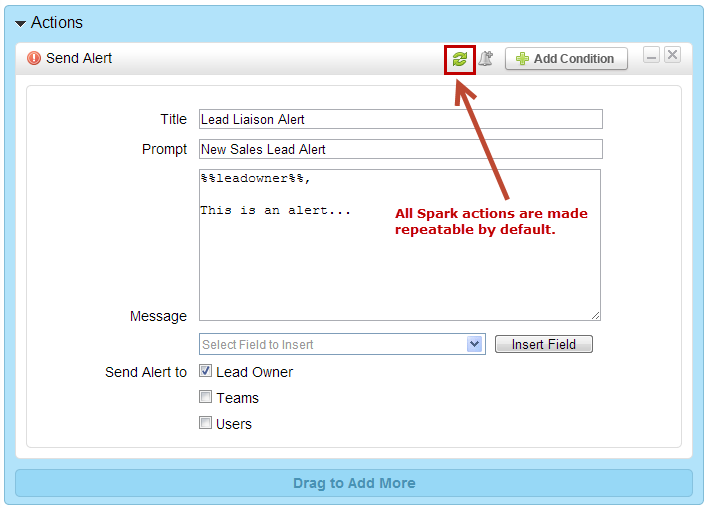
Creating a Date Trigger
Date Triggers, or day triggers, use a date or date & time value stored in the database to launch a series of actions. Here are some examples of when a date trigger might come in handy:
- Sending a postcard, email or text message a week before someones birthday.
- Sending reminders to your sales team (or the lead owner) when a customer's contract is about to expire.
- Sending reminders to your sales team if a customer has a contract that's about to expire with another vendor.
- Schedule reminders for your support team or sales team to check in at various intervals after a contract begins or before it ends.
Any Lead Liaison Standard or Custom field with a Date or Date & Time Data Type value may be used with a date trigger. |
Example: Internal Reminder
In the example below we'll setup a date trigger to send the salesperson an internal notification when a customer's contract is 100 days out from expiration:
- Create a new automation and select Date
- When Date is selected from the drop down a "Criteria" field shows up with a list of all criteria with a data type of Date or Date & Time.
- Select the criteria you'd like to use. In this case, we'll use "Last Donation Date".
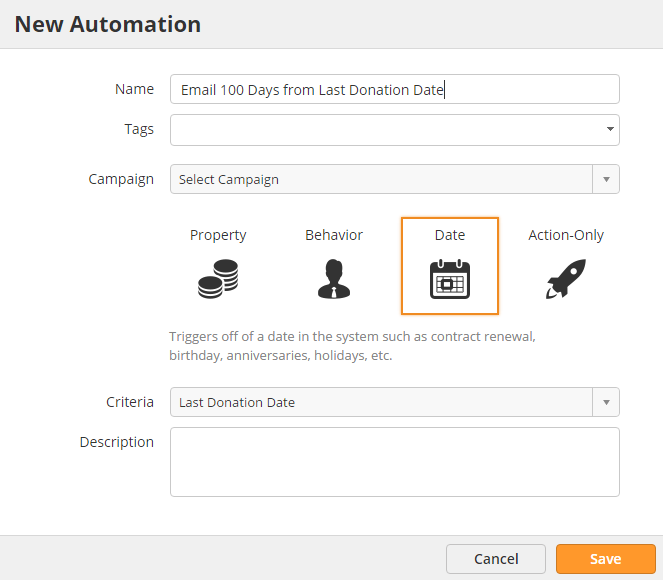
- Set the filter up as shown in the screenshot below:
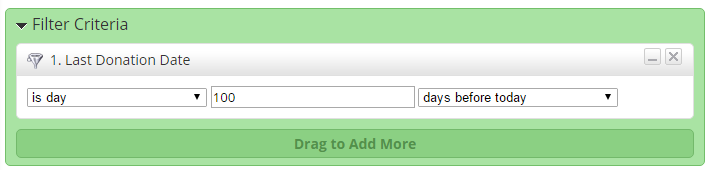
- Click the Next button
- Add the Send Alert action to the canvas
- Notice that any Lead Liaison Standard or Custom field can be inserted into the alert, including the Date and/or Date & Time value you're using to trigger the action
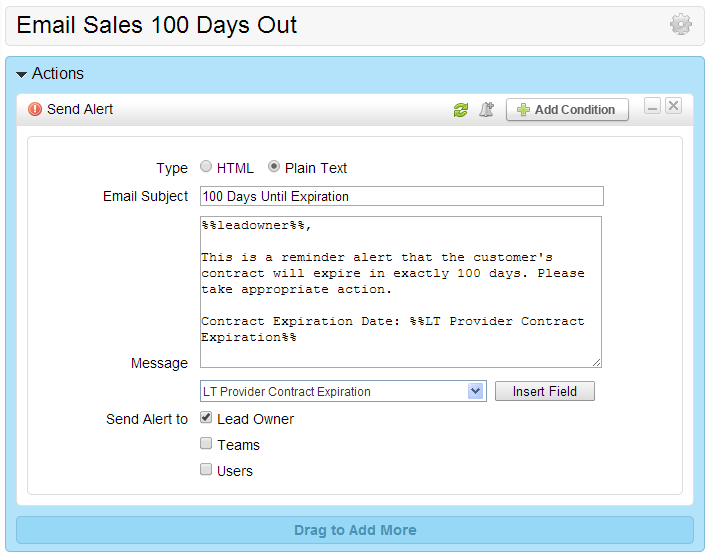
Example: Birthday Postcard
In the example below, we'll send only our customers a postcard about one (1) week prior to their birthday.
- Create a new automation and select Date.
- When Date is selected from the drop down a "Criteria" field shows up with a list of all criteria with a data type of Date or Date & Time.
- Select the criteria you'd like to use. In this case, we'll use "Birthday".
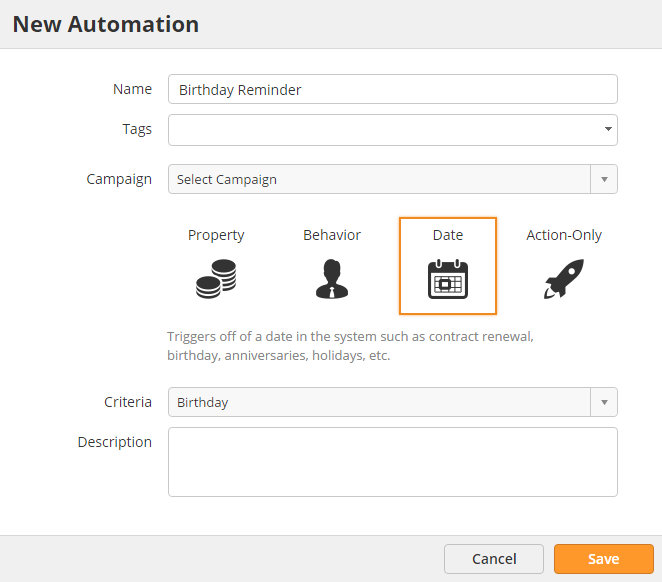
- Set the filter up as shown in the screenshot below. We differentiate customers from prospects, partners, and others using the "Type" field so we'll add that as additional criteria: