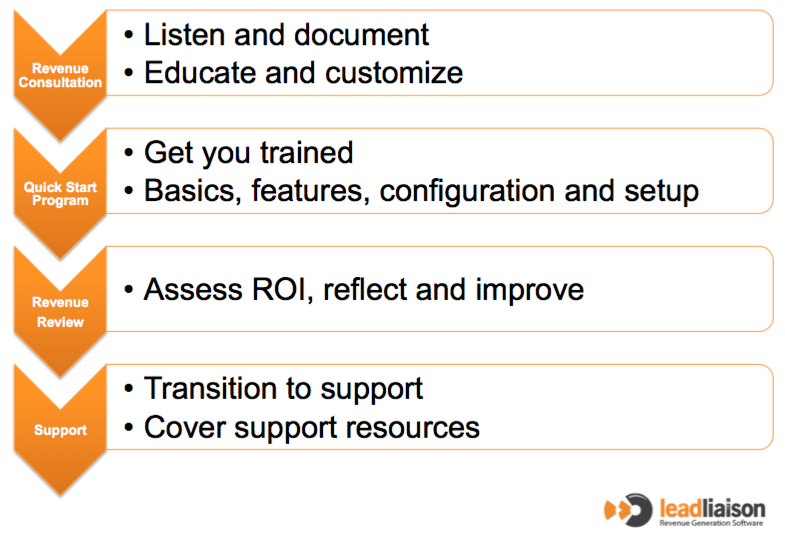Every new Lead Liaison customer goes through an on-boarding process with their assigned Lead Liaison Revenue Performance Specialist to provide them with the best experience possible. This document covers our on-boarding program which begins with a Revenue Consultation, Quick Start Program and transition to support. Once you're on-board, we don't stop short of success. Your Revenue Performance Specialist will plan a Revenue Review with you to make sure you're on track and achieving your goals.
Revenue Consultation
Marketer's have a full plate of responsibilities and face numerous demands from their organization. Seeing the forest through the trees is sometimes hard to do. Lead Liaison's on-boarding process begins with a Revenue Consultation designed to hone in on what's necessary to make your sales and marketing teams successful. Your Revenue Performance Specialist will discuss your current and future core marketing initiatives with you to collectively build out an ideal sales and marketing lead management process. As part of our Revenue Consultation we will:
- Document the discussion including your requirements, interests and challenges
- Educate you on the power of Lead Liaison's Revenue Generation Software
Revenue consultations typically take around two hours.
Quick Start Program
Lead Liaison provides a Quick Start Program for every new customer. The Quick Start Program is tailored to the customer's needs and specific situation as a result of the Revenue Consultation. The Program is divided up into three main categories:
- Basics - Covers what you need to get off the ground on day one
- Features - In depth coverage on specific features/capabilities of Lead Liaison
- Configuration and Setup - Adjusting settings, tuning the platform and making final adjustments to match your needs
A Quick Start typically lasts 2-8 hours and consists of any or all of the following activities.
Basics
Activity | Typical Duration |
|---|---|
Solution Overview (PowerPoint Presentation) | 30 Minutes |
Live Demonstration | 1 hour |
Overview for Administrators | 1 Hour |
Setting up Accounts | 15 Minutes |
CRM Integration (Optional, depends on Edition) | 1 Hour |
Features (Optional)
Our Quick Start Program can also incorporate several module or feature-based sessions when necessary. Below is a list of common module training sessions for the Quick Start Program:
Activity | Typical Duration |
|---|---|
Creating your First Email Campaign | 1 Hour |
Creating your First Lead Nurturing Campaign | 1 Hour |
Creating your First Lead Scoring Program | 1 Hour |
Creating your First Lead Grading Program | 1 Hour |
Creating your First Web Form | 30 Minutes |
Creating your First Landing Page | 1 Hour |
Setting up your Filters | 15 Minutes |
Creating your First Survey | 1 Hour |
Creating your First Segmentation | 1 Hour |
| Creating your First Video | 15 Minutes |
| Uploading your First Document | 30 Minutes |
Configuration and Setup (Optional)
Activity | Typical Duration |
|---|---|
Asset Migration | 30 Minutes |
Email Marketing Configuration | 1 Hour |
Website Visitor Configuration | 1 Hour |
Form Integration | 1 Hour |
Lead Scoring and Nurturing Configuration | 2 Hours |
Reporting | 30 Minutes |
Sales Enablement - Streamer/Send & Track | 1 Hour |
Demonstrations and product walk-throughs are provided via a web meeting. Lead Liaison uses GoToMeeting, a Citrix product, to deliver Quick Start sessions.
Revenue Review
To ensure your experience is positive, you're maximizing return from Lead Liaison and you're meeting your marketing goals your Revenue Performance Specialist will schedule a Revenue Review. The call is designed to look back at the previous sessions to gauge how you're doing against your goals. We'll provide recommendations as needed and take all your input. Revenue Review sessions are intended to be a win-win for both parties. Below is a list of benefits of these sessions:
- Provides an opportunity to reflect on the past month - did we meet our goals? where did we fall short? how could we improve?
- Gives us valuable input on what is useful or even what's not useful - what could we do better?
- Ensures you're getting the most out of the platform
Support
Lead Liaison provides a robust support infrastructure. We pride ourselves with a personal, intimate and open approach to customer support and offer unparalleled support resources. During your on-boarding process you'll be introduced to the following support channels:
- Toll free number for general support inquiries
- Ticketing system with < 6 hour response time and issue tracking
- Dedicated Client Success Manager providing training, front line support and Q&A
- Complementary training - for life!
- Online wiki for documentation
- Online chat during normal business hours
Toll Free Number
You'll have a toll free number to contact if you or any members of your team need help.
Ticketing System
We'll track your issue and provide an initial response within 6 hours.
Client Success Manager
Every customer receives a dedicated Client Success Manager assigned to them. The Client Success Manager is responsible for all training activity, front line support issues - and ultimately, your overall account health.
Documentation
Lead Liaison provides the majority of its documentation online including Getting Started Guides, Installation Guides, User Guides and Release Notes. Documentation is easily searchable while PDF versions of select modules can be generated for offline reference.
Online Chat
We have support personnel ready to respond to new inquiries, billing questions, technical questions, tips, or any other requests via Intercom chat icon located on the bottom right-hand side of any external web pages of http://www.leadliaison.com if you need quick help.