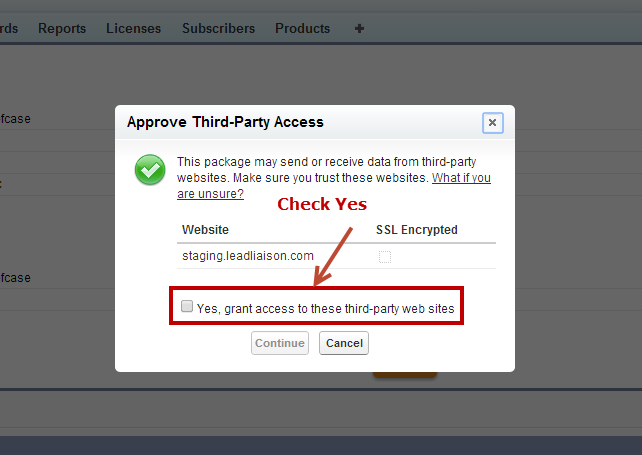Overview
Briefcase is Lead Liaison's hot lead dashboard. Briefcase is described in detail here.
Note: Briefcase is no longer in development. As such, it is no longer supported and may not be compatible with newer versions of Salesforce.com.
Installation
- Install the Salesforce.com package by visiting this URL: https://appexchange.salesforce.com/listingDetail?listingId=a0N3000000B5LHGEA3
- Talk to your Revenue Performance Specialist for the password to use when installing the package.
- If an "Approve Third-Party Access" popup appears (might be up to two of them) check the box and grant access. Hit Continue.