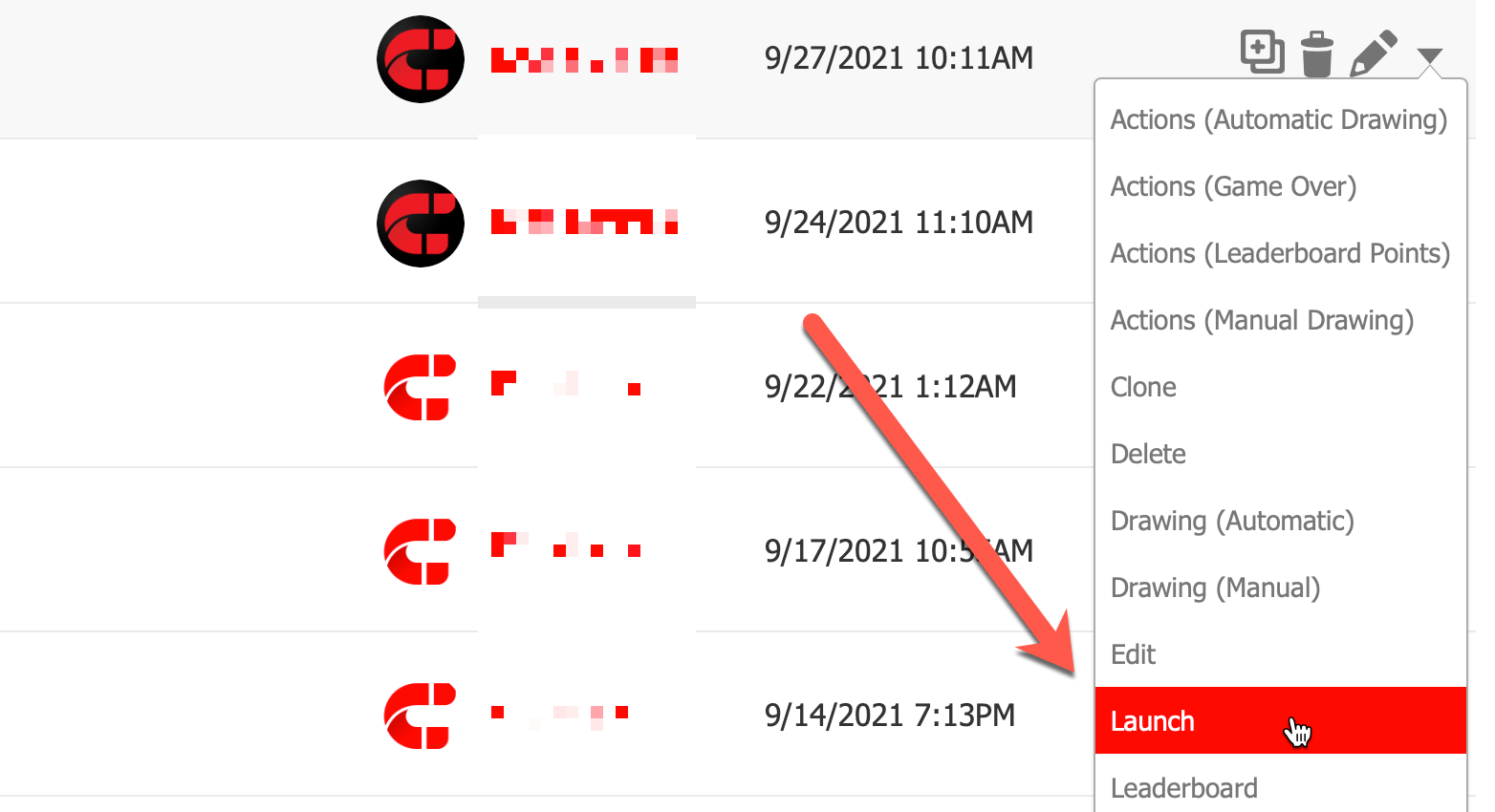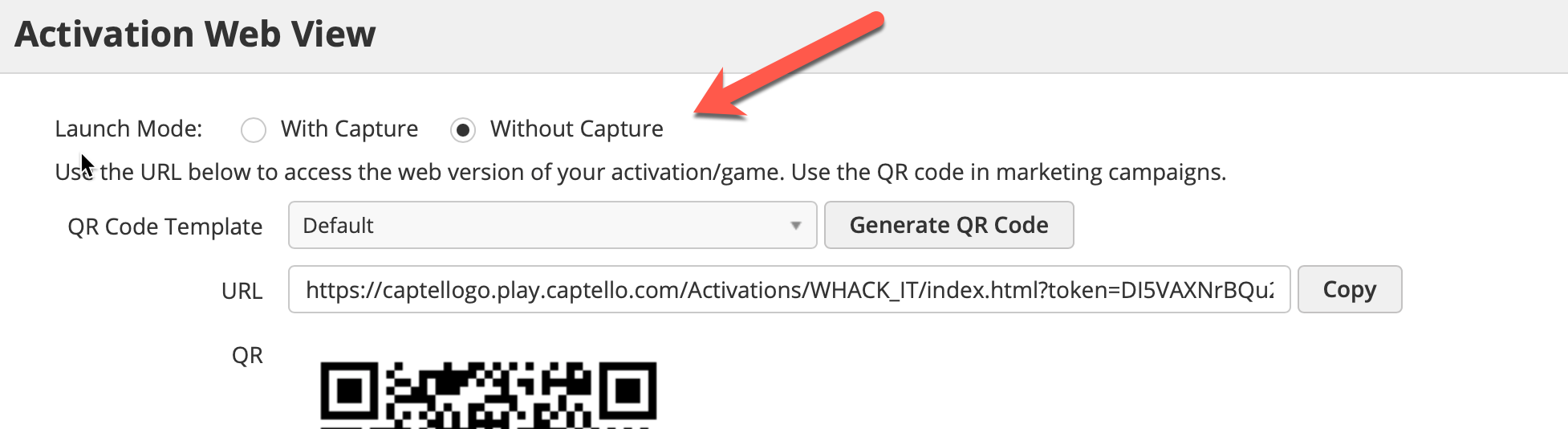Vii Events is an All-In-One 3D 360° virtual events platform. Integration only takes a few minutes with no development required. You can embed the activation using iFrame into the Vii Events virtual environment.
One or more query string parameters can be dynamically added to the end of the game URL and then forwarded on to the inbound webhook endpoint URL. You can find more details on our Activation Webhook here.
Example
You can forward a Universally unique identifier (UUID) by appending a new parameter to the game launch URL as &webhook_var=[UUID}. The webhook_var parameters will be forwarded with the payload under webhook_info.
When you iFrame a game you can dynamically append the UUID to the "webhook_var[UUID]" query string parameter. Here's an example of embedding a game with an attendee that has a UUID of 56:
If you need to forward more parameters to the webhook, then it is better to name the parameter as something like webhook_var_parameter. So, you can have different parameters like: webhook_var_param1=x&webhook_var_param2=y&webhook_var_param3=z
Retrieving Captello game URL:
To get the game URL, do the following:
In Captello, navigate to Events > Activations
Next to the Activation you’d like to embed, click the down arrow and select Launch
Note, you can also get the embed link from the Action step within the Activation Builder.
Click the Copy button in the modal.
Make sure to use the Without Capture setting as shown below when embedding into Vii Events.