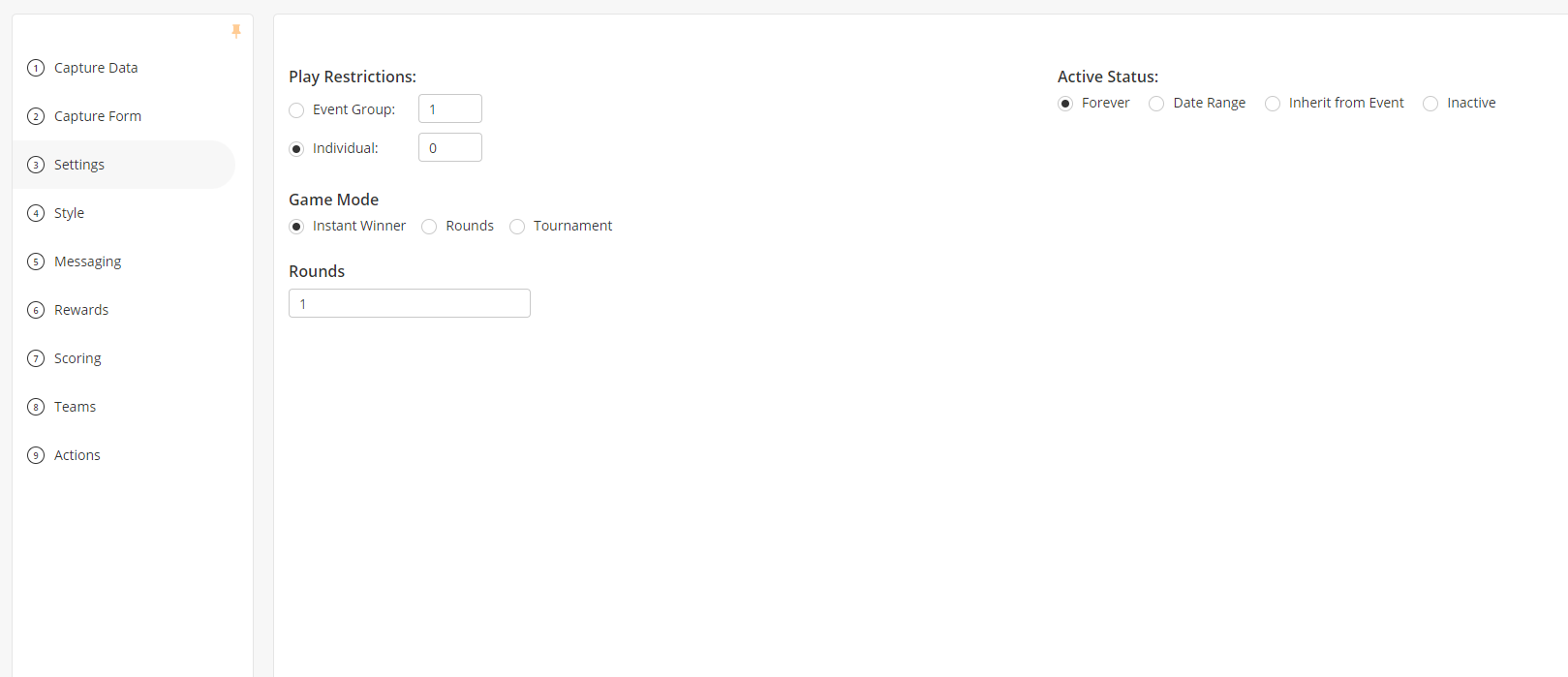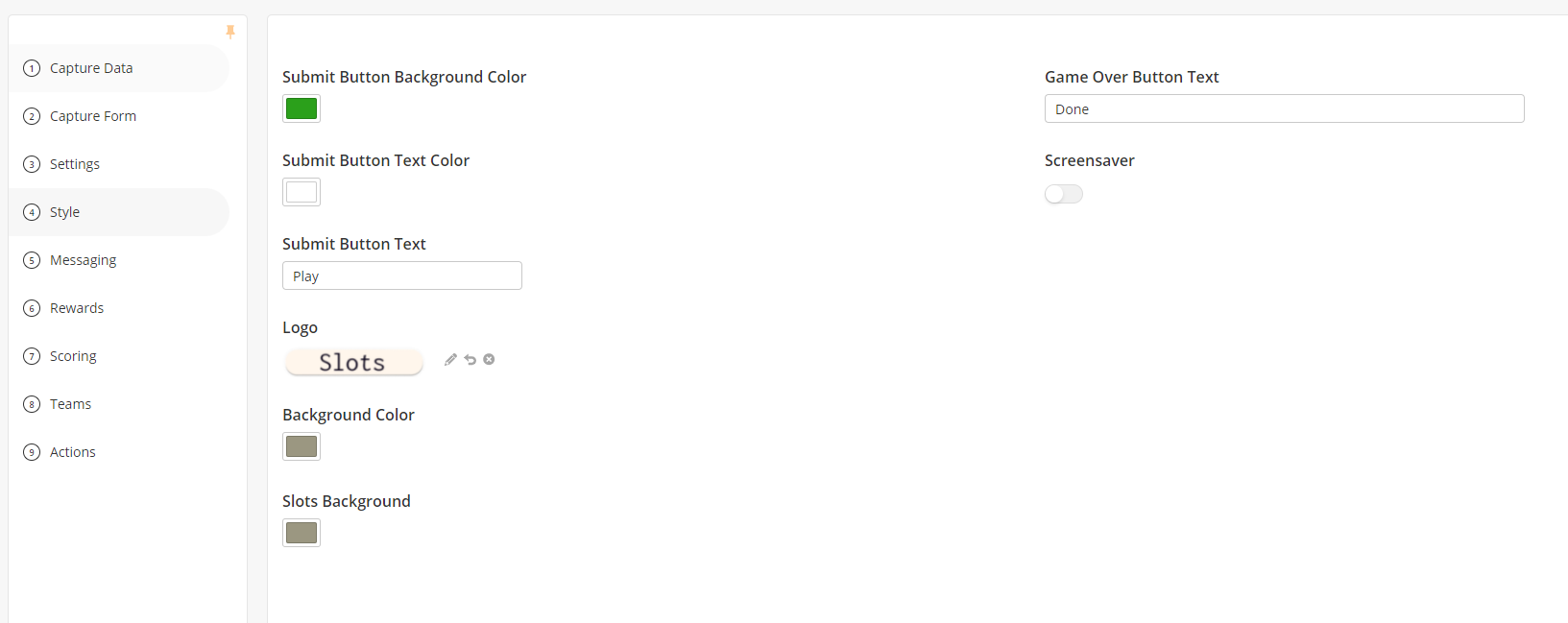Overview
Classic Vegas-style slots. Match three to win prizes and more.
You can change all of the prizes, the number of bonus spins a prize gets, the quantity of the prizes, and how frequently a prize will appear.
Settings
Cover Image - Image used for tile in-app when selecting which Activation/Event your at.
Play Restrictions - Lets you configure if the game is limited to number of plays for activations configured for the entire event (Event Group), or a number of plays for an individual activation (Individual). 0 means unlimited.
Game Mode - Slots can be played in one of three different modes.
Instant Winner - Standard slot mode, spin the reels and win instantly.
Tournament - Lets you set a time limit, and you gain points based on what results you spin during that time.
Rounds - A combination of the 2, you get a set number of spins and your score is based on the total of all spins.
Rounds (Rounds Game Mode only) - Lets you set how many spins of the reels each player gets before game is over.
Timer Seconds (Tournament Mode only) - Lets you set how long each player has to spin as many times as they can.
Active Status - Lets you configure how long the Activation should be playable. Options are Forever, Specific date range, Inherit from event forms dates, or inactive.
Style
Submit Button Background Color - Lets you configure the background color of the Submit / Play button on the lead capture form.
Submit Button Text Color - Lets you configure the text color of the Submit / Play button on the lead capture form.
Submit Button Text - The word or phrase that is displayed on the Submit button of the lead capture form.
Logo - Your company or game logo that is displayed in the top left. The logo will be scaled to height 80px on activations without prizes, and 150px on activations with prizes.
Recommended image size is 559 x 151px.
Background Color - Lets you configure the main screen’s color behind the slot machine.
Slots Background - Lets you configure the reel color of the slot machine.
Game Over Button Text - Text that is displayed on the button after the game is over.
Screensaver - Lets you turn on a screen saver for the activation when it’s being used inside the capture app.