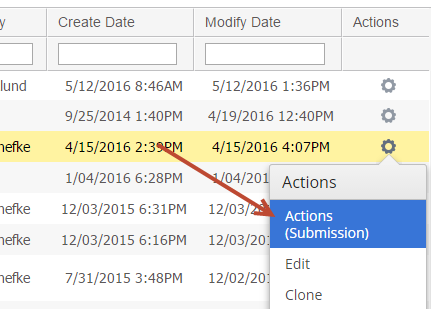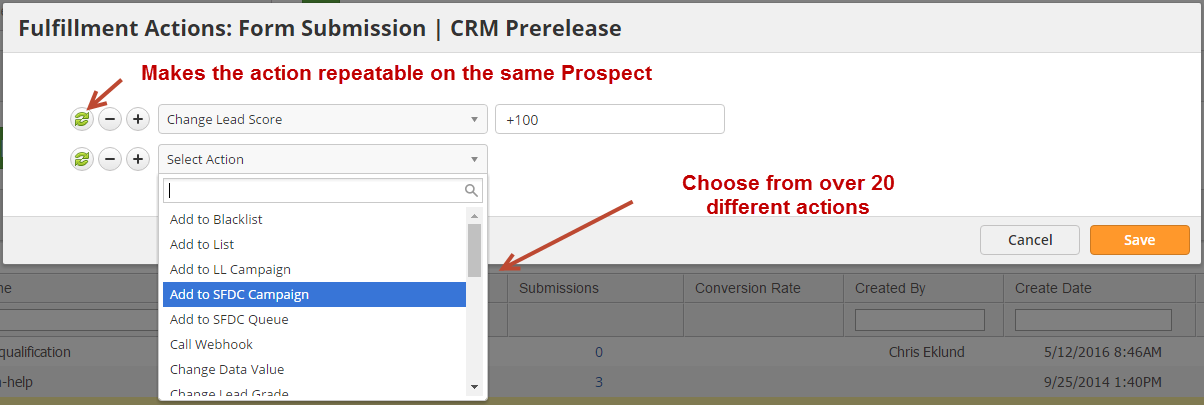Overview
Fulfillment Actions are one or more actions that can be applied to a Prospect once they exhibit a specific behavior, such as download a document, visit a web page, submit a form, watch a video, etc. Fulfillment Actions are added directly inline with marketing assets (Web Form, Trackable Content, Videos, etc.) and eliminate the need to create a full Automation - making it much faster and easier to integrate automation with your marketing efforts. Fulfillment Actions are triggered in true real-time, with emails sending within one (1) minute, and give you the ability to have very granular level control over actions related to specific marketing items.
Where Can Fullfillment Actions be Added?
Fulfillment Actions can be added to the following marketing assets and behaviors:
- Emails (Open)
- Emails (Click)
- Landing Pages (View)
- Landing Pages (Submission)
- Trackable Content (Download)
- Trackable Content (Conversion)
- Videos (Watch)
- Videos (Conversion)
- Web Forms (Submission)
- Web Pages (Visit)
Adding Fulfillment Actions
To add a Fulfillment Action to a marketing asset first identify which asset you'd like to build the action(s) on. In this example, we'll add a Fulfillment Action on a Web Form.
- Navigate to Content > Web Form
- Under the Actions column choose Actions (Submission) as shown below.
- Select which actions you'd like to apply. Click the green refresh icon to allow the action to be applied only once to the same Prospect. When the action is repeatable, the action will trigger each time the Prospect trips the Fulfillment Action, in this case, submits the web form.
- Click Save.
Adding Fulfillment Actions to Web Pages
Each web page is tracked in Lead Liaison when a visitor visits the page. To see your web pages and add a Fulfillment Action do the following:
- Navigate to Content > Pages > Web Pages
- Under the Actions column select Actions (Visit)
A good use case for Fulfillment Actions on web pages is for page level lead scoring. For example, your Pricing page might be a very valuable page and you want to give 500 points to each person that visits the pricing page as this is a good indicator the Prospect has serious interest in your solution.
Managing Fulfillment Actions
To view your Fulfillment Actions do the following:
- Navigate to Automation > Fulfillment Actions