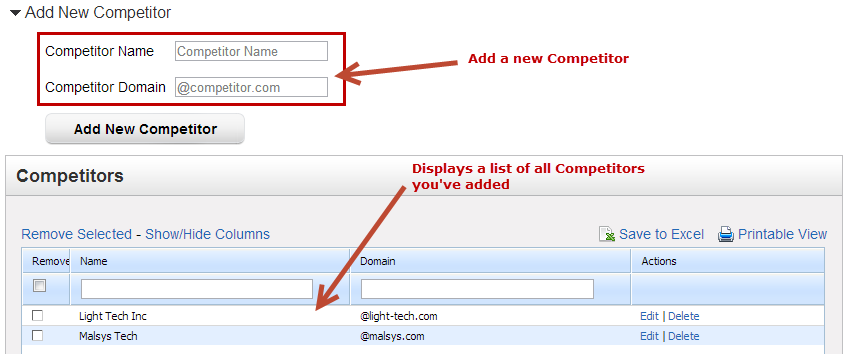Overview
Competitors are domain names for your competitors that can be added to Lead Liaison and used for other purposes throughout the platform. One primary purpose is to optionally redirect web form submissions from competitors. Competitor domains can be removed or edited at any time. New domains may also be added.
Adding, Editing and Deleting Existing Personal Domains
To add a Competitor do the following:
- Go to Settings > Administration > Competitors on the left hand menu.
- In the section under "Add New Competitor" enter in a name for your competitor and a @ symbol followed by the domain name for the competitor you want to add
- Click the Add New Competitor button
To edit or delete a Competitor do the following:
- Go to Settings > Administration > Competitors on the left hand menu.
- In the table under "Competitors" click Edit or Delete under the Actions column next to the respective competitor
Redirecting Form Submissions from Competitors
See the directions here for more information.