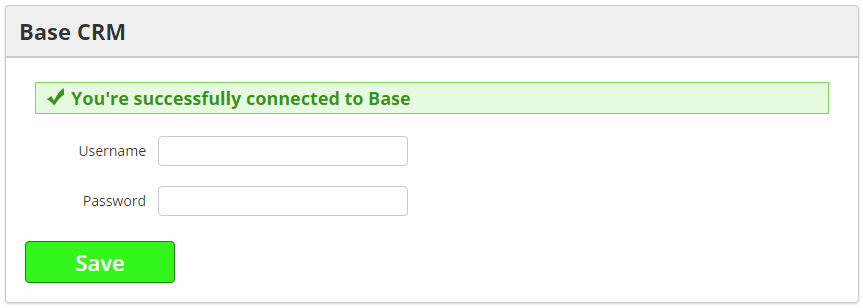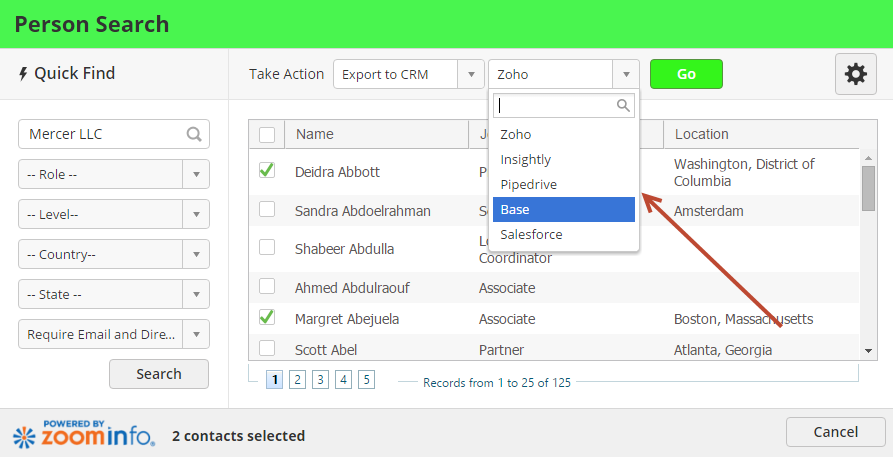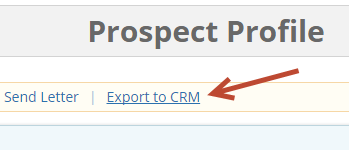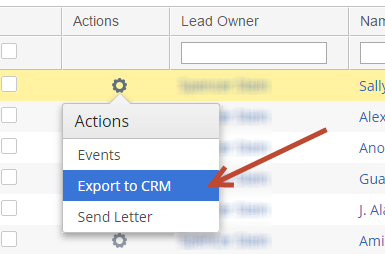Overview
Base CRM integration enables you to export records from Lead Liaison into Base CRM. Person and company data is exported from the system into your CRM. This seamless integration allows salespeople to easily create new lead records in Base from multiple areas in Lead Liaison, such as the visitor tracking page or Prospect Profile.
Adding the Connector
Once this feature has been added to your account you'll see the application in the Lead Liaison App Cloud. Go to Settings > Integrations > App Cloud and install the app. Next, head to Settings > Integrations > Connectors and enter your credentials into the Base CRM Connector. Once you've successfully connected you'll see a prompt similar to the one below.
Export Contacts
Export from People Search
Export person and company data into Base CRM. Export one or more records simultaneously with a single button click.
Exporting from Prospect Profile Page
From the Prospect Profile page, click the Export to CRM link as shown below to push the record into your CRM.
Exporting from the Prospects Page
From the Prospects page, click the gear and choose Export to CRM as shown below to push the record into your CRM.
Field Mappings
Required Fields
Fields in red font are required
Base CRM Field | Lead Liaison Field |
first_name | First Name |
last_name | Last Name |
phone | Work Phone |
title | Job Title |
mobile | Mobile Phone |
description | Description |
website | Website |
fax | Fax |
industry | Industry |
address:
|
|