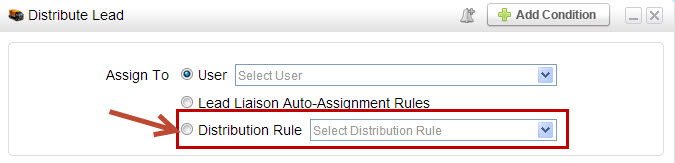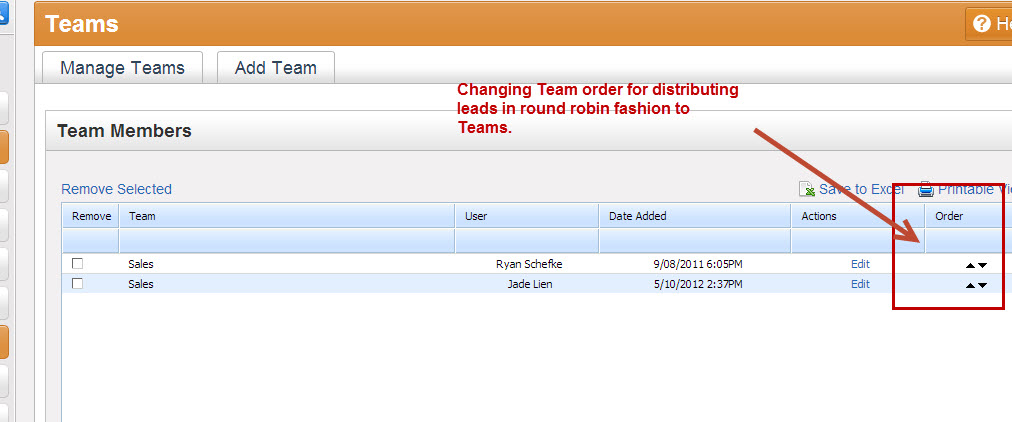Round Robin Team Distribution
Leads may be distributed to a team in Round Robin fashion through a Distribution Rule. To distribute leads Round Robin to a Team do the following:
- Go to Settings > App Setup > Lead Distribution > Distribution Rules > Add Rule
- Select the round robin to team option and the Team you'd like to send leads to
- Next, create an Automation campaign and use the Distribute Lead action in Step 2
- Select the Distribution Rule radio button and the Distribution Rule in the drop down
Setting Priority Within a Team
Leads may be distributed in Round Robin fashion to Users. When distributing to Users within a Team it may be necessary to set the priority of the Users. To change priority do the following:
- Go to Settings > Administration > Teams
- Click the number next to the Team you want to set User priority for
- Click the black up/down arrows as needed
Users at the top are higher priority than Users at the bottom.