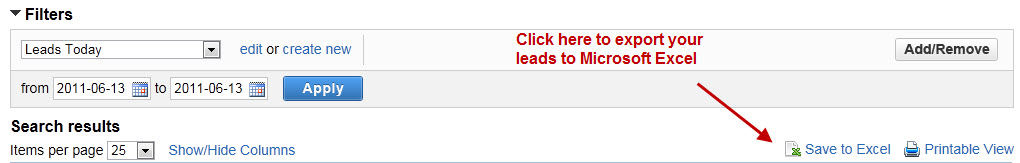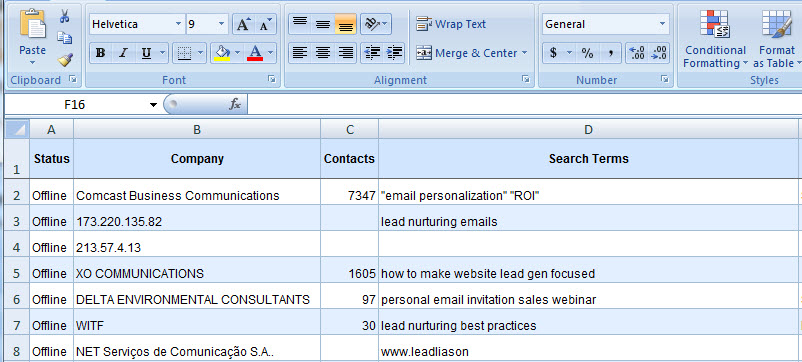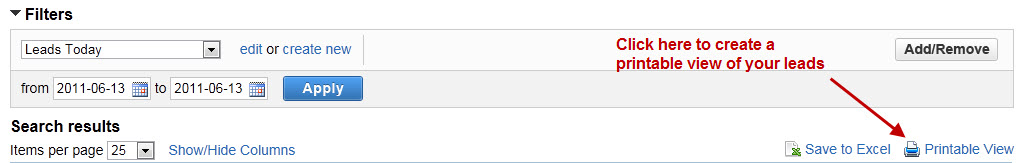Reporting from the My Leads Page
Leads on the My Leads page may be saved to Microsoft Excel for further filtering and reporting or exported to a printer friendly view.
Export My Leads to Microsoft Excel
To export your leads to Microsoft Excel do the following:
- Filter leads on the My Leads page that you need to export.
- Click the 'Save to Excel' button located to the top right above the grid (see graphic below).
- Choose 'Open' or 'Save'.
- View your results.
Sample view of My Leads in Microsoft Excel:
Create a Printable View for My Leads
To create a printable view of your leads do the following:
- Filter leads on the My Leads page that you need to print.
- Click the 'Printable View' button located to the top right above the grid (see graphic below).
- A new browser tab will open.
- View your results.
- Print the page from your browser window.