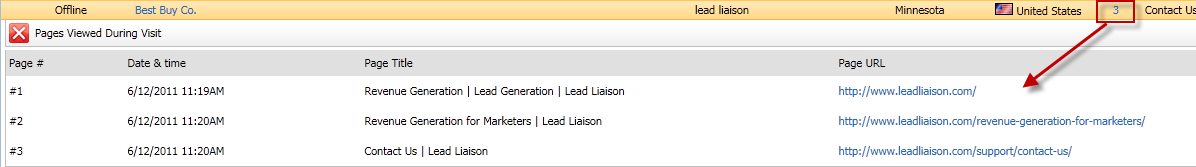Seeing Pages Viewed
It is possible to see what page a visitor is viewing in real-time. Additionally, it's possible to look back in time to get a snapshot of all pages viewed. To do so, click the number under the 'Hits' column on the My Leads page. A drop down will show up that displays the page number, date, time, page title and page URL of the web pages viewed during the visit. Here's an example where the user clicked the 3 under the 'Hits' column, indicating 3 pages were viewed: