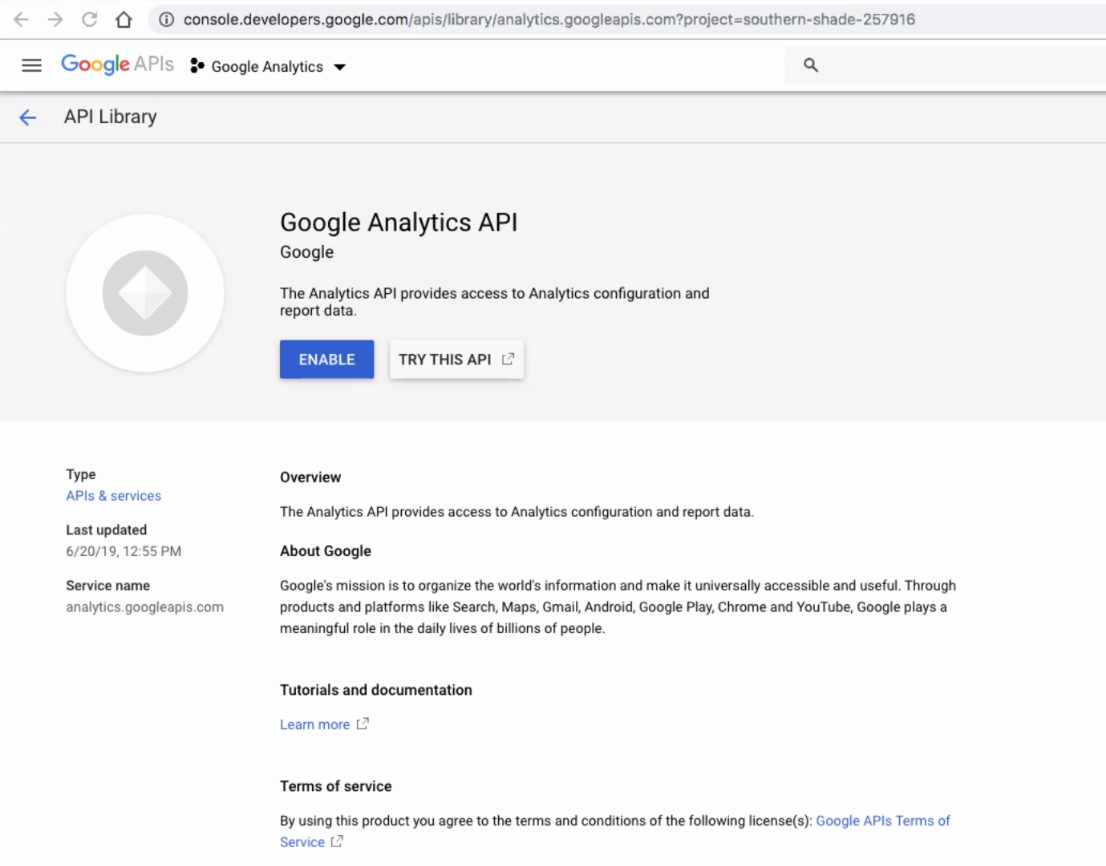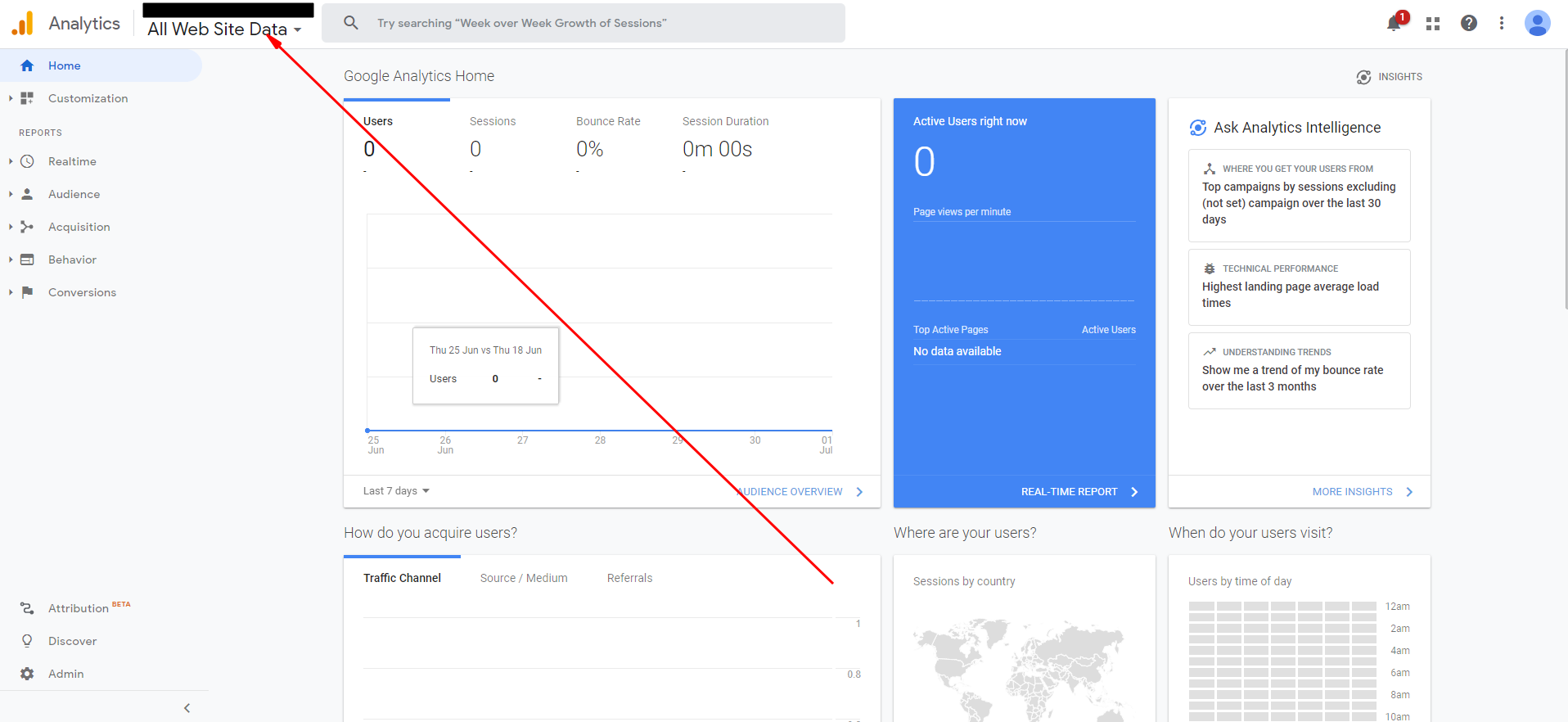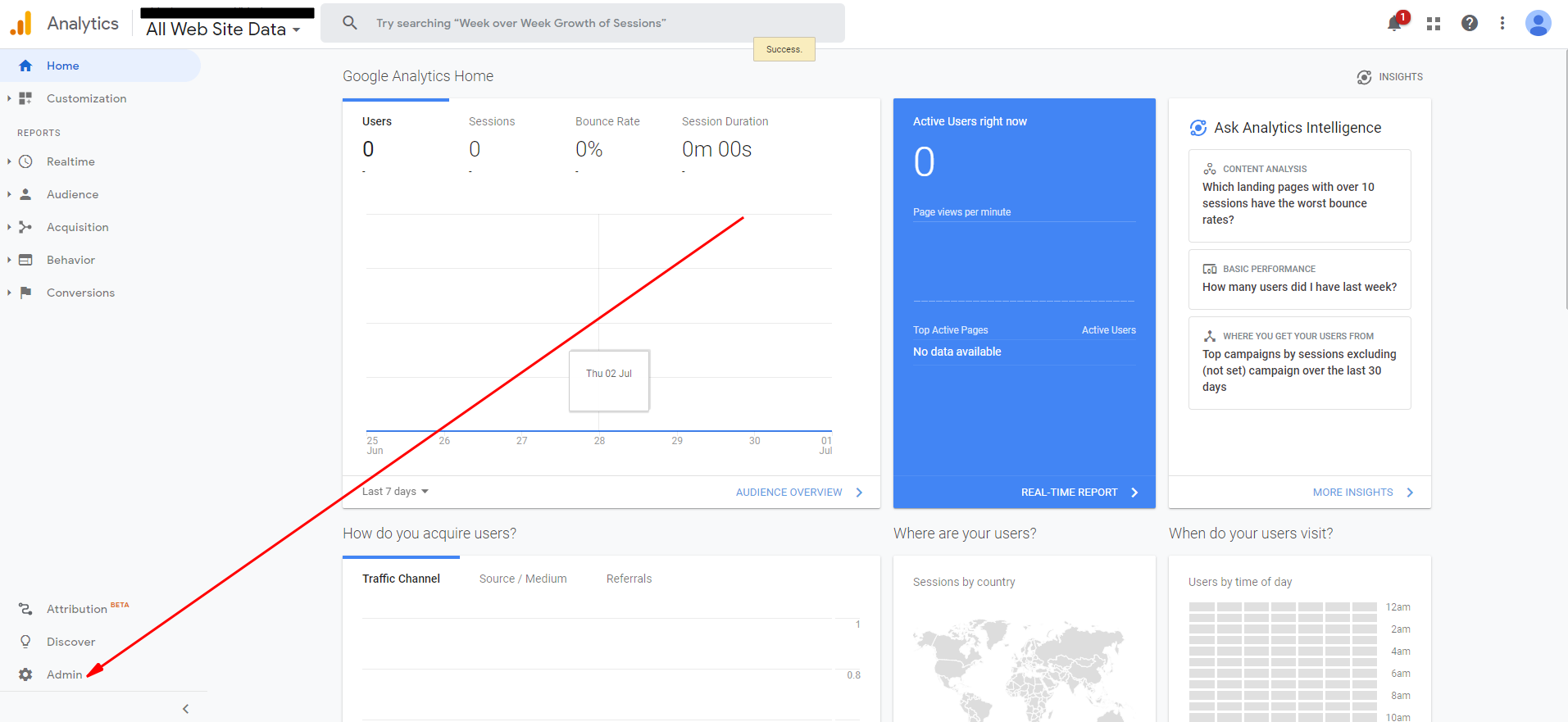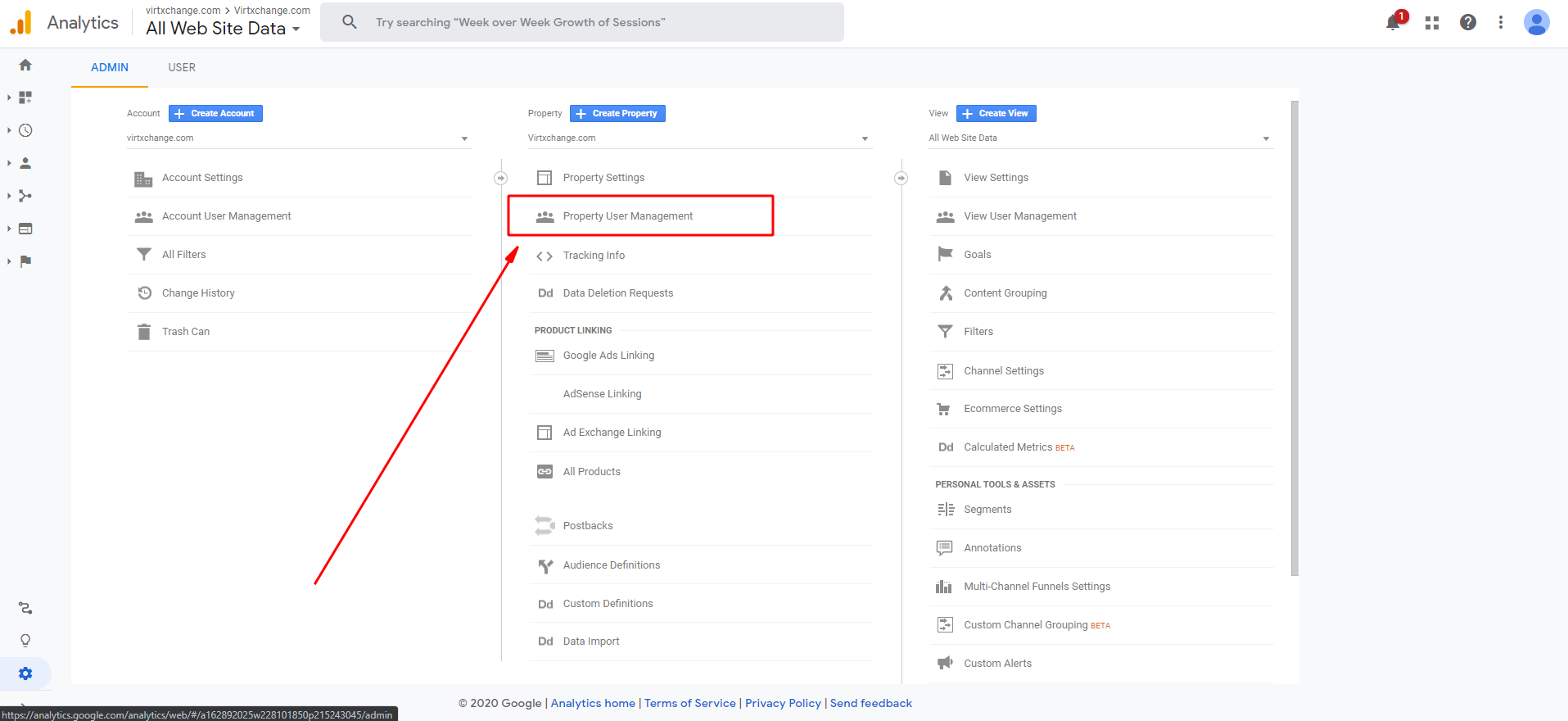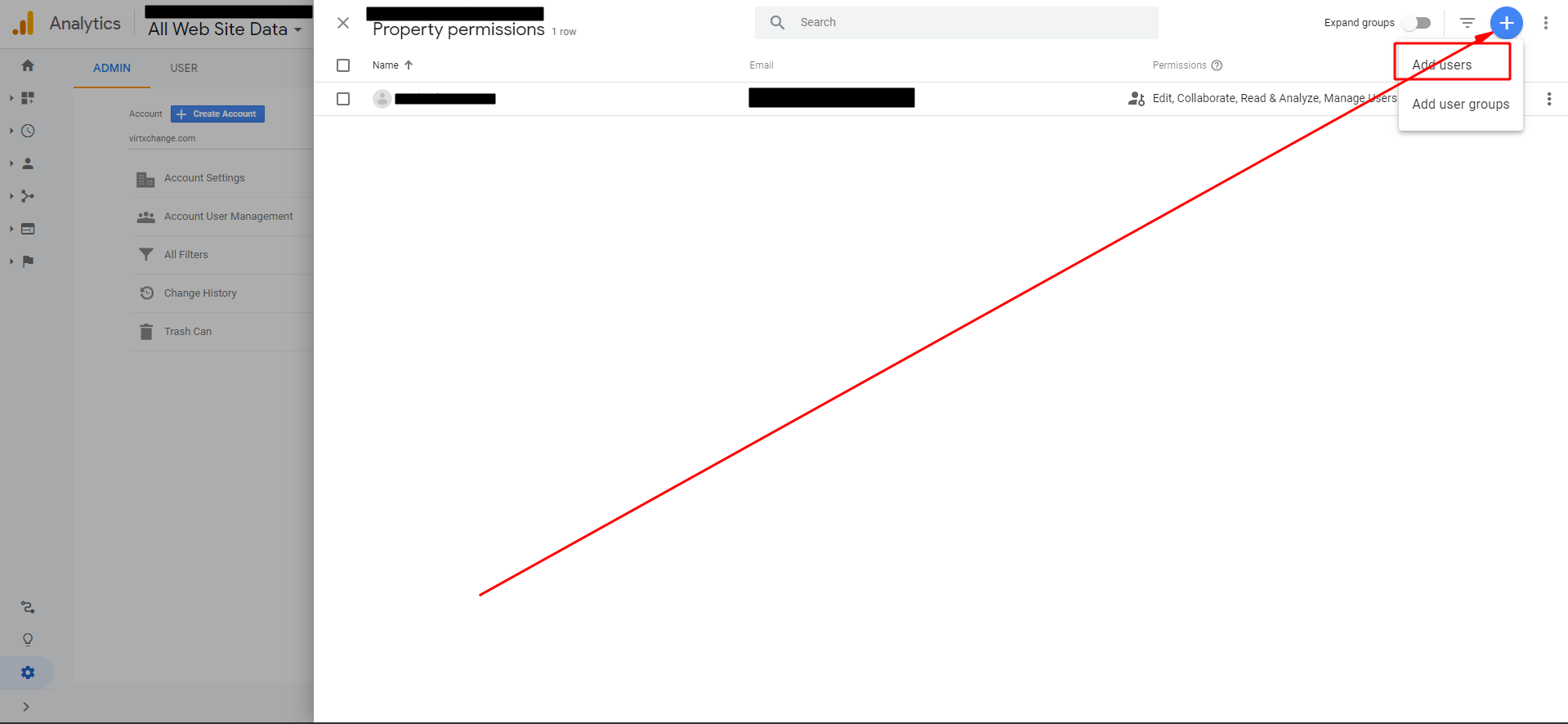| Table of Contents |
|---|
...
- You'll need to enable access in your Google Analytics account to the Google Analytics API. Click The API can be found in Google's API library located here. Search for the Google Analytics API and click Enable to continue.
- Once your account is connected the buttons should change and appear similar to the ones below.
...
- Data is updated and synced between the two systems every two hours.
- Data can be mapped to Lead Liaison standard fields. For example, if you want to overwrite the City, State, and/or Country collected by Lead Liaison with data collected from Google Analytics you could do that. Can map to standard fields.
Granting Support Access
Google Analytics allows you to grant access to other users so you can share your data with them, or give them more permissions to do things like manage users, edit settings, etc. Our support team may ask to be granted access to your Google Analytics account in order to help you troubleshoot any issues. Granting access is the most secure way to share your site’s data without having to share your login details.
Step 1. Open Your Settings in Google Analytics
The first thing you need to do is to sign in to your Google Analytics account and choose the site for which you’d like to grant access.
Then, click the Admin option.
Now you’ll notice there’s a User Management link under every column. That’s because there are 3 levels of access: Account, Property and View:
- Account: Allow users to add other users, add additional websites, and link AdWords and AdSense data.
- Property: Allow users to access the tracking code, adjust the retargeting code and adjust settings on a particular website.
- View: Allow users to view reports, add goals and content groupings.
Click the User Management link in the middle, under the Property column.
Step 2. Add permissions to a user
you’ll be asked to enter the email of the user to whom you’d like to give access. You can give permissions to manage users, collaborate, edit or read and analyze. Usually, support will need Edit access, but that is entirely up to you and what your comfortable with.
After clicking the '+' and selecting Add User, input support@leadliaison.com as the user to grant access to.
...