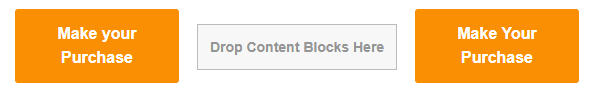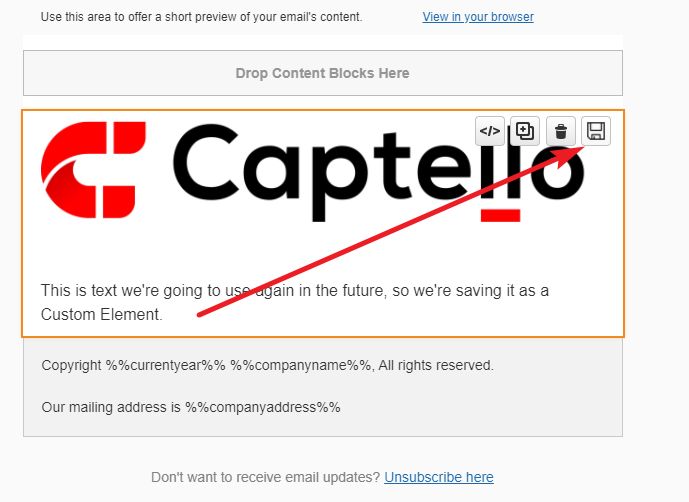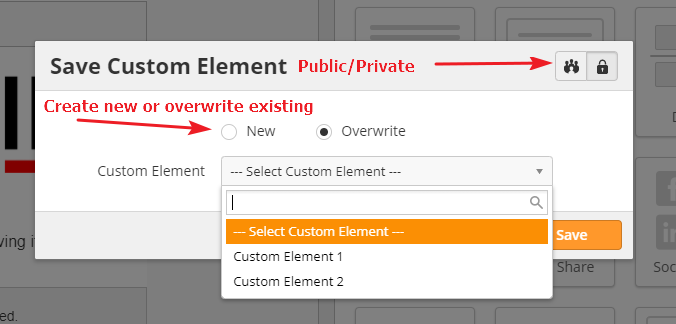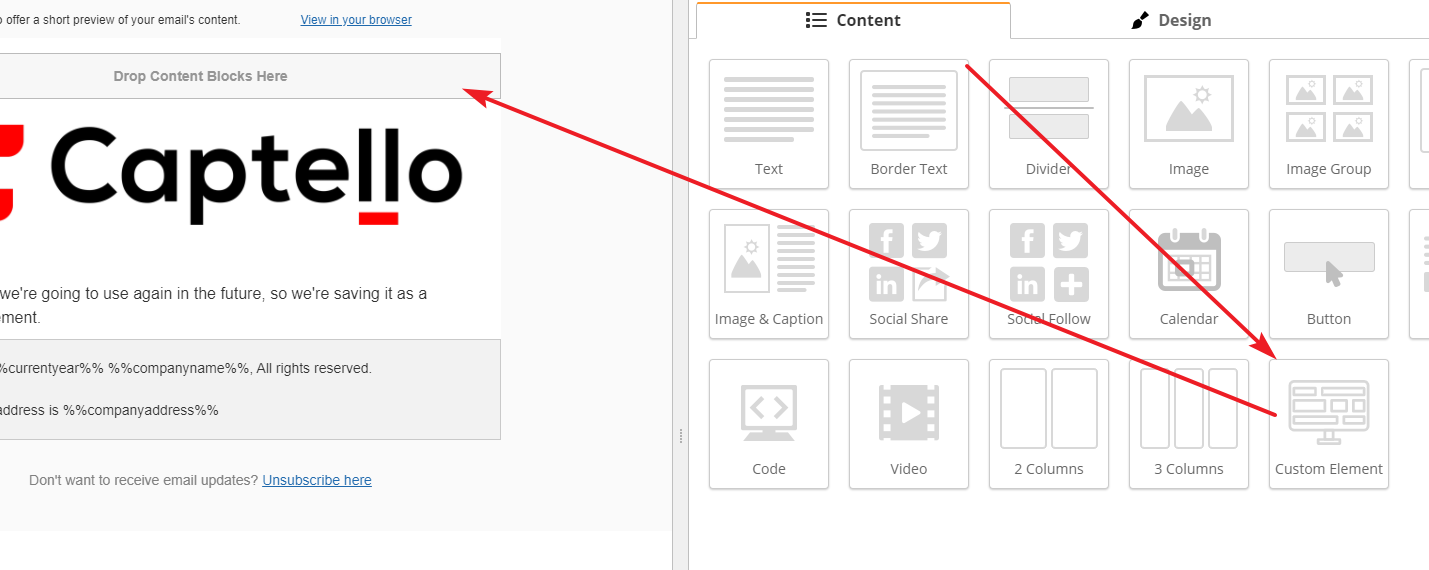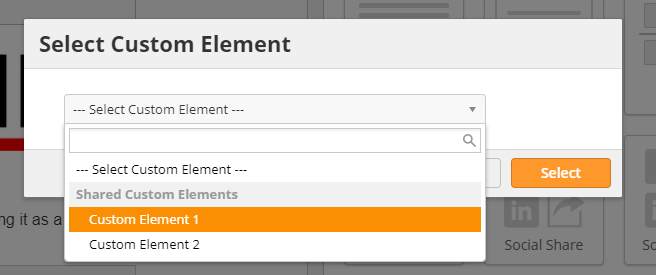...
By default the columns will have three text elements. Delete the text elements to add different types of content. In the example below we have added buttons to the left and right columns. The center column is empty and will appear blank when sending the email.
Custom Elements
You can save Custom Elements for later use. Once you've created your element, click the Save icon.
To use a Custom Element, drag over the Custom Element icon and select from the drop-down.
Sending Your Email
Once you have created your email, you can either send it as a one-off email to a list or use it in a Fulfillment Action or Automation.
...