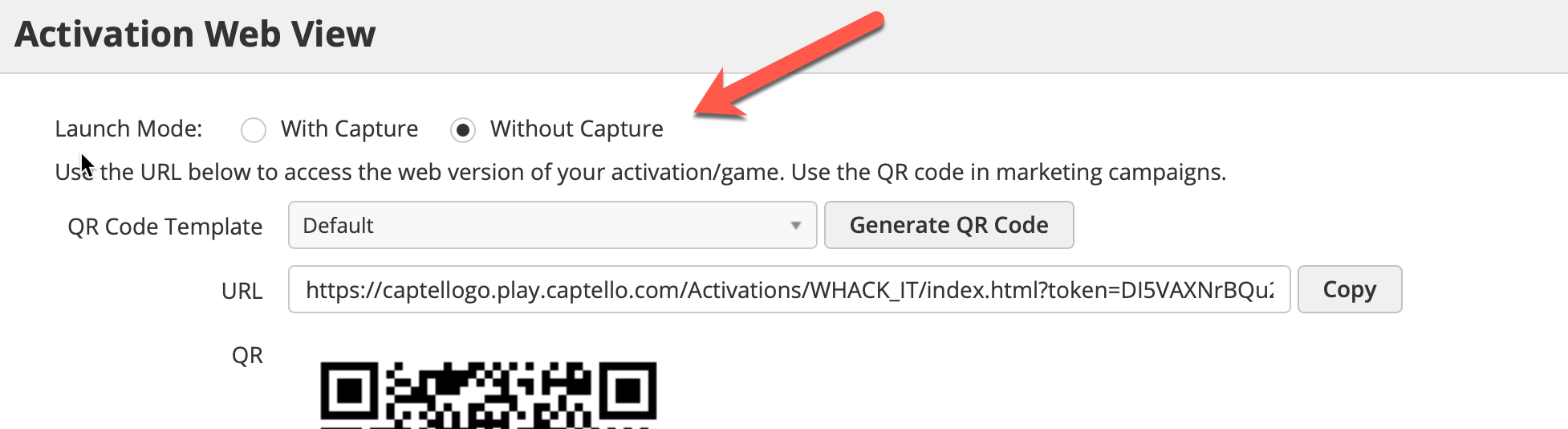...
Click the Copy button in the modal.
...
| Note |
|---|
If you included a Capture Form in your Activation/Game make sure to use the Without Capture setting as shown below when embedding into GEVME. |
Append GEVME parameters. Add the query string parameters shown below to the end of your embed URL that you copied in the previous step.
...
| Tip |
|---|
https://play.captello.com/Activations/WHACK_IT/index.html?token=oEMKompgdW38qT1623766884oEMKoqT1623766884&is_web_portal=0&prospect_id=0&ll_3p_email={{user.email}}&ll_3p_fn={{user.firstname}}&ll_3p_ln={{user.lastname}}&ll_3p_co={{user.company}} |
...
| Code Block |
|---|
<iframe src="https://play.captello.com/Activations/WHACK_IT/index.html?token=oEMKmpgdW38qT1623766884oEM623766884&is_web_portal=0&prospect_id=0&ll_3p_email={{user.email}}&ll_3p_fn={{user.firstname}}&ll_3p_ln={{user.lastname}}&ll_3p_co={{user.company}}"></iframe> |
...
Copy the URL in your browser.
...
Paste the URL into the HTML block inside GEVME where you’d like to display your leaderboard.
...