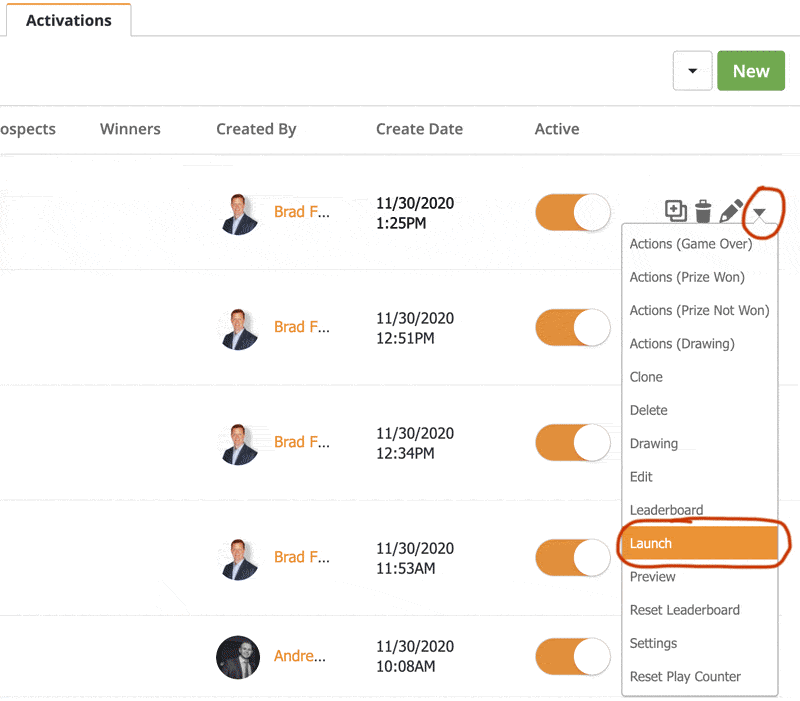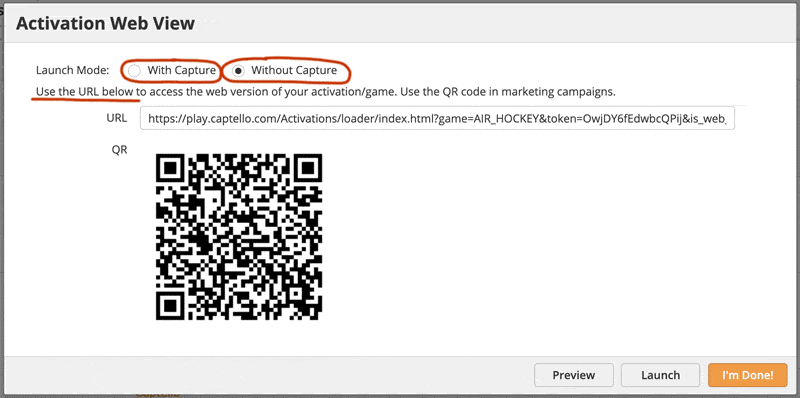...
This option launches the game in open play mode while tracking game play data without lead capture.
1: Navigate to your your ACTIVATIONS tab. |
You can copy and use these link to distribute your Activation.
...
| Info |
|---|
If you are hosting a digital Event or Campaign with multiple Activations, the Event Capture Form will cookie the user’s browser. The next time they open an Event Capture Form with the same browser, the form will be automatically filled in for them. Note: some browsers such as Apple’s Safari and Mozilla Firefox have begun automatically blocking third-party cookies. For the best experience, advise users to enable third-party cookies. If they do not enable the cookies, they will need to manually fill in the Event Capture Form with every submission. |
| Info |
|---|
Our Activations are designed to be responsive, automatically adjusting to the screen size in use. However, if you change the screen size after loading the game, some elements may not display correctly. Should this occur, please refresh your browser window to reload the game. |