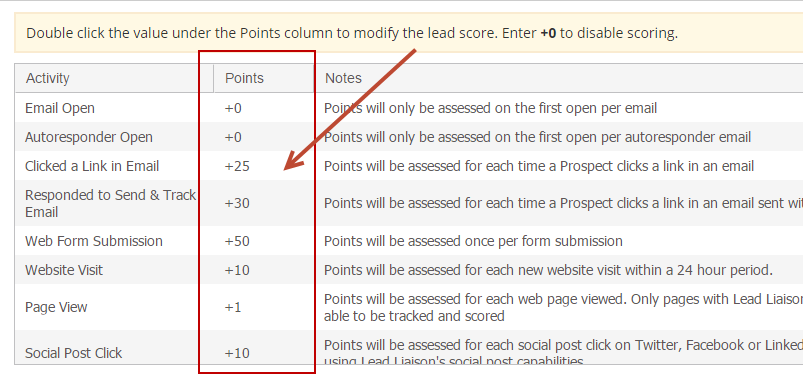...
To change the default lead score for out-of-the-box lead scoring do the following:
- Go to Settings > Administration > Settings
- Click the Prospect Profiling tab
- Under the Lead Scoring > App Setup > Lead Qualification > Lead Scoring
- Under the Baseline box double click the value in the Points column as shown below
Updates to out of the box lead scoring are applied to future events only and past events are not updated retroactively. For example, if Prospect A received 5 points for opening an email in August and the "Email Open" lead score was changed to 10 points in September and Prospect B opened an email in October then Prospect B would receive 10 points and Prospect A would still have 5 points. Prospect A would not have the 5 points changed to 10 points since the change in September occurred after Prospect A's scoring event.
...
| Info | ||
|---|---|---|
| ||
The lead score value on the Visitors page is color coded based on your settings under the Lead Score box on the Prospect Profiling page. Blue is for a Cold lead, yellow is for a Warm lead and red is for a Hot lead. To change your lead score thresholds go to Settings > Administration App Setup > Settings > Prospect Profiling Lead Qualification > Lead Scoring and change the sliding scale. |
...