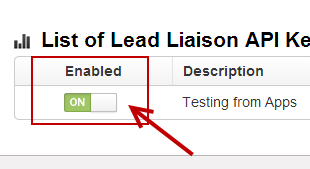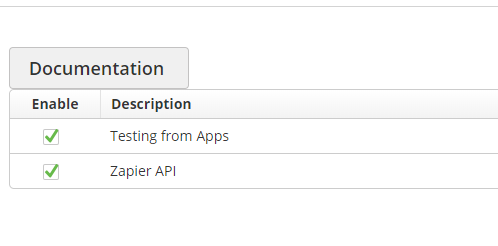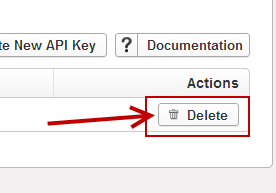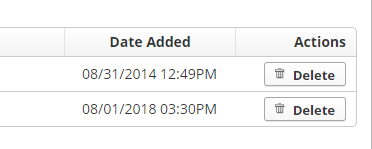...
- Make sure the Lead Liaison API application is installed via the Lead Liaison App Cloud.
- Click Settings > Integrations > API
- Click the New API Key button
- Provide a description of your connectivity, such as "Mobile application access to Lead Liaison" or "ERP access to Lead Liaison"
- Make sure the Enabled switch checkbox is turned onclicked
Removing an API Key
- Click Settings > Integrations > API
- Click the Delete button next to the API key you wish to remove
API Documentation
...
- Settings > Integrations > API
- Click the Documentation button on the top right left of the page