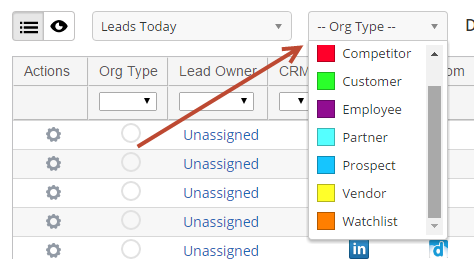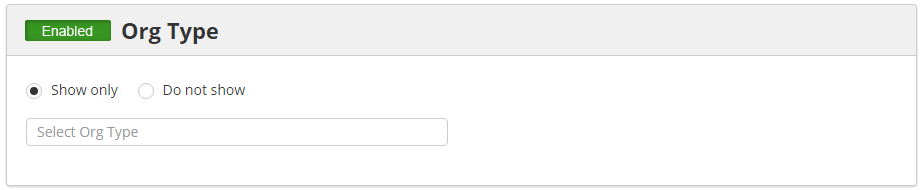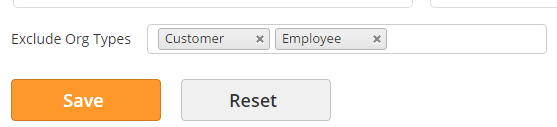...
- Navigate to Admin > App Setup > Organizations
- Click the number under the Companies column
Filtering Org Types from the My Leads Page
Use the built in filter at the top of the page to easily filter by Org Type as shown below.
Using Org Types with Visitor Tracking Filters
...
- Navigate to Visitors > Filters
- Create a new filter or edit an existing one
- Enable the Org Type filter
Using Org Types with the Hot Prospects Dashboard
The Hot Prospects dashboard (Prospects > Hot Prospects) is a list of prospects sorted by priority. The dashboard excludes people who fall into the Employee and Customer Org Types by default; however, these default values can be removed and other Org Types can be added. To add Org Types that should be excluded from the Hot Prospects dashboard:
- Navigate to Settings > App Setup > Lead Qualification > Hot Prospects
- Add new Org Types in the Exclude Org Types section