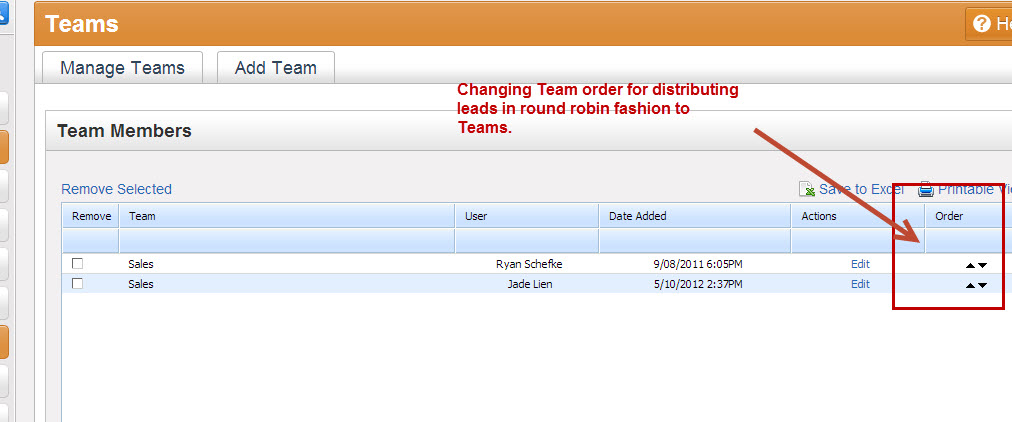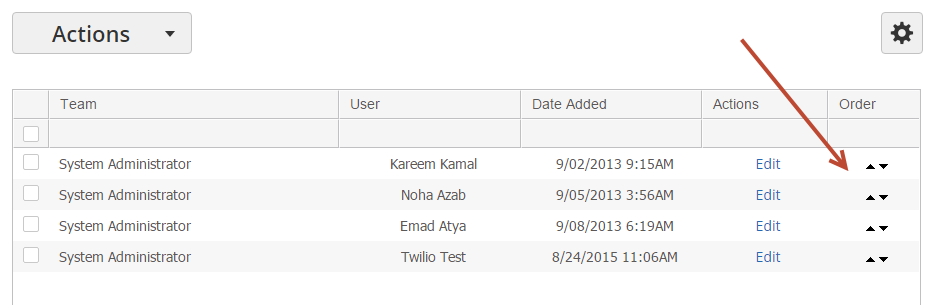...
Leads may be distributed in Round Robin fashion to Users. When distributing to Users within a Team it may be necessary to set the priority of the Users. To change priority do the following:
- Go to Settings > Administration > > Users > Teams
- Click the number in the "Users Assigned" column next to the Team you want to set User priority for
- Click the black up/down arrows as needed
Users at the top are higher priority than Users at the bottom.