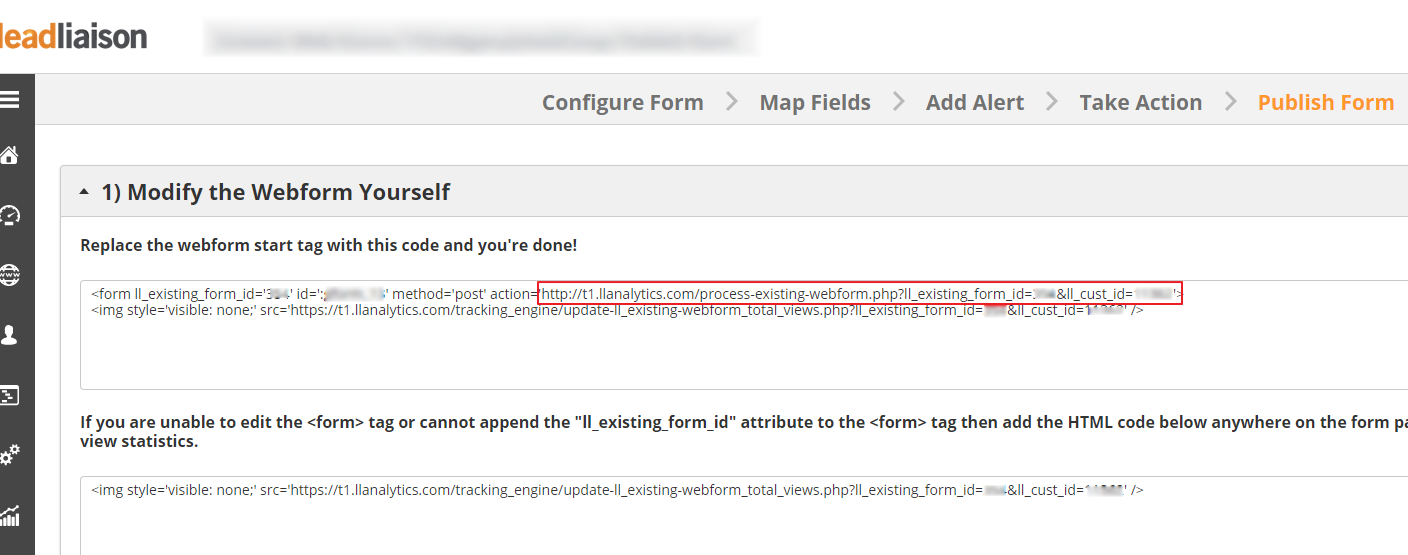| Table of Contents |
|---|
...
Post Processing Before Submitting to Lead Liaison
It may be necessary to post-process a web form. Post-processing usually occurs when data needs to be validated or conditioned. For example, you may have an External form that was built with your content management system (CMS), such as WordPress or Joomla!, that sends emails/alerts, etc. when a form is submitted. Lead Liaison doesn't force you to change your process if you want to keep your existing setup.
Overview
When post-processing is used on External web forms submissions are sent to the customer's backend, processed, then resubmitted to Lead Liaison. For Lead Liaison to support this process, we append a Lead Liaison Prospect identifier to the form. The Prospect identifier is collected from a JSONP request sent from the tracked web page hosting the form to Lead Liaison's backend. The request grabs the Prospect identifier and appends it to the web form as a hidden field.
...
| Note | ||
|---|---|---|
| ||
You do not need to do this step if you have chosen Step 3a above. However, if you've done Step 3b, you will need to follow this step. |
First, make sure you've:
Added the JavaScript snippet in Step 2 to the form page,
Added the form view tracking pixel above,
Disabled automatic web form tracking,
Completed all post-processing on your side.
Once doneOnce you have completed the above steps, make a call back to Lead Liaison to send the form submission. The . You should forward the submission data to http://t1.llanalytics.com/process-existing-webform.php?ll_existing_form_id=xxx&ll_cust_id=xxxxx. You can find the exact URL on the Publish Form page of the External Form Wizard. The correct URL is shown in the image below.
If your website runs with SSL (HTTPS), change the "HTTP" in the URL to "HTTPS".
The way the information is submitted back to Lead Liaison depends on your backend infrastructure. Your web developer can help you understand how your system works and the best way to forward data to us. Below we have provided an example of how you might forward data back to our system using a PHP CURL.
| Info | ||
|---|---|---|
| ||
If you are not going to submit all the data in the $_POST array or you are going to process the submitted data before forwarding to Lead Liaison, then make sure to include the "ll_unique_visitor_id" parameter with the submitted data. This parameter will be used to assign the submission to the tracked visitor. The "ll_unique_visitor_id" parameter is automatically appended to a form submission by Lead Liaison. If you are using PHP, you'll see it as $_POST['ll_unique_visitor_id']. In the curl below we use the $_POST array and submit all information to Lead Liaison. As a result, the "ll_unique_visitor_id" will be part of the submitted data. |
...
| Code Block | ||||||
|---|---|---|---|---|---|---|
| ||||||
<?php //Define the CURL post URL, replace the patterns %%THE_FORM_ID%% and %%THEIR_CUSTOMER_ID%% by the form ID and customerID, these values are at the publish step of the existing webform wizard. $url = 'http://appt1.leadliaisonllanalytics.com/process-existing-webform.php?ll_existing_form_id=%%THE_FORM_ID%%&ll_cust_id=%%THEIR_CUSTOMER_ID%%'; $fields = $_POST; //url-ify the data for the POST foreach($fields as $key=>$value) { $fields_string .= urlencode($key) . '=' . urlencode($value) . '&' ; } rtrim($fields_string, '&'); //open connection $ch = curl_init(); //set the url, number of POST vars, POST data curl_setopt($ch,CURLOPT_URL, $url); curl_setopt($ch,CURLOPT_POST, count($fields)); curl_setopt($ch,CURLOPT_POSTFIELDS, $fields_string); //execute post $result = curl_exec($ch); //close connection curl_close($ch); ?> |
...