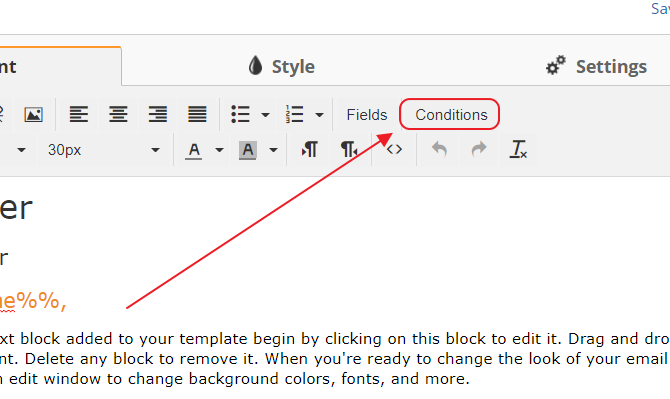| Table of Contents |
|---|
...
- Open any text element.
- Click Conditions in the top-right corner of the editor.
- Enter your condition using Prospect, Owner, or Organization fields or Member of List.
- Enable or disable case sensitivity.
- Enter your content.
- Click Insert.
...
To resize an image after placing it, use the resizing arrows in the bottom-left corner of the image. The system will maintain the image proportions automatically.
Image Caption supports adding a linked button to the image. You can use a custom button text as well as link to one of these:
- Web Address
- Email Address
- Landing Page
- Trackable Content
Social Share
...