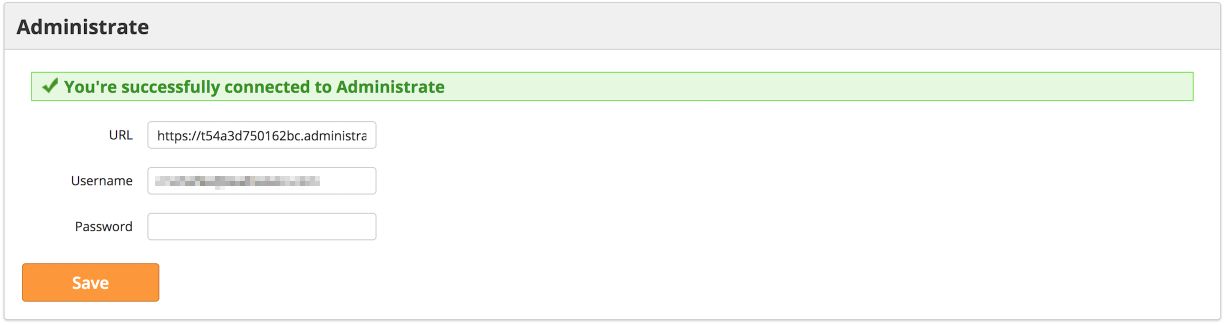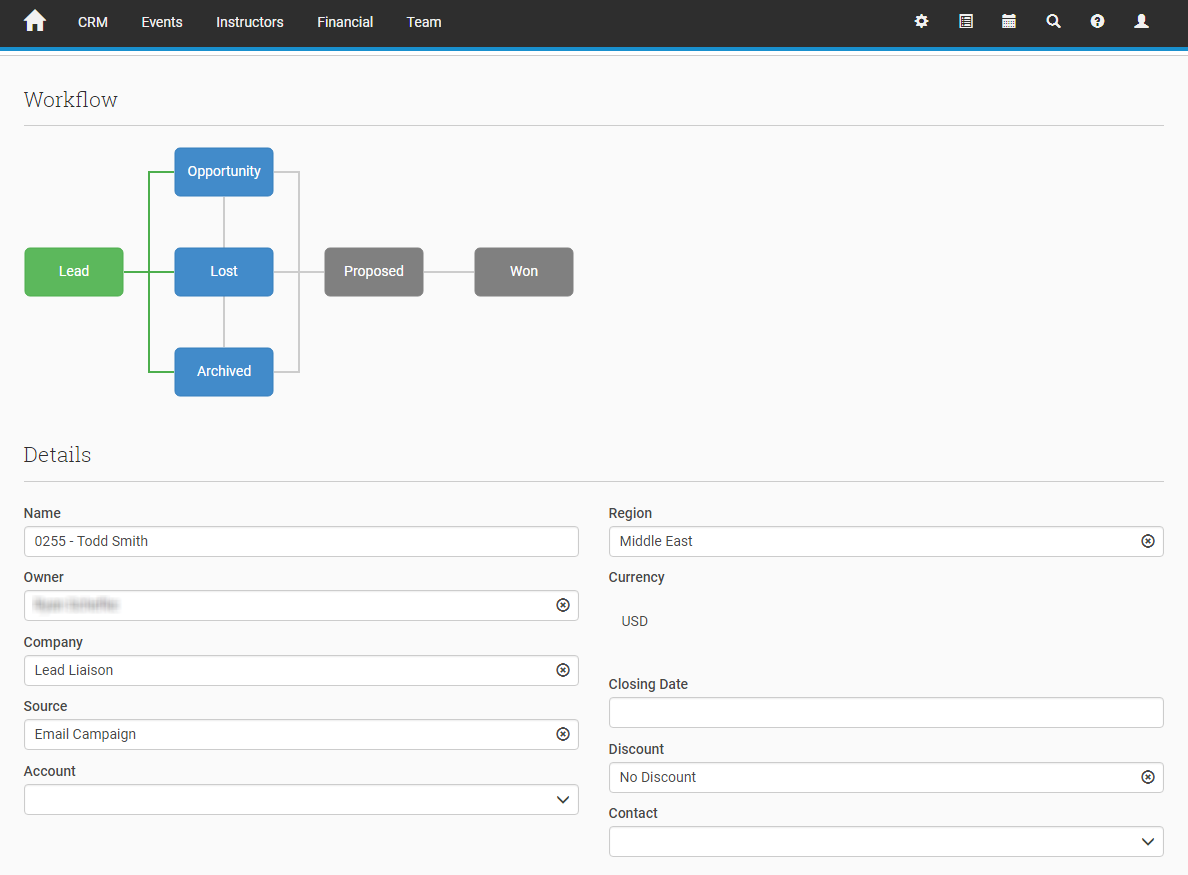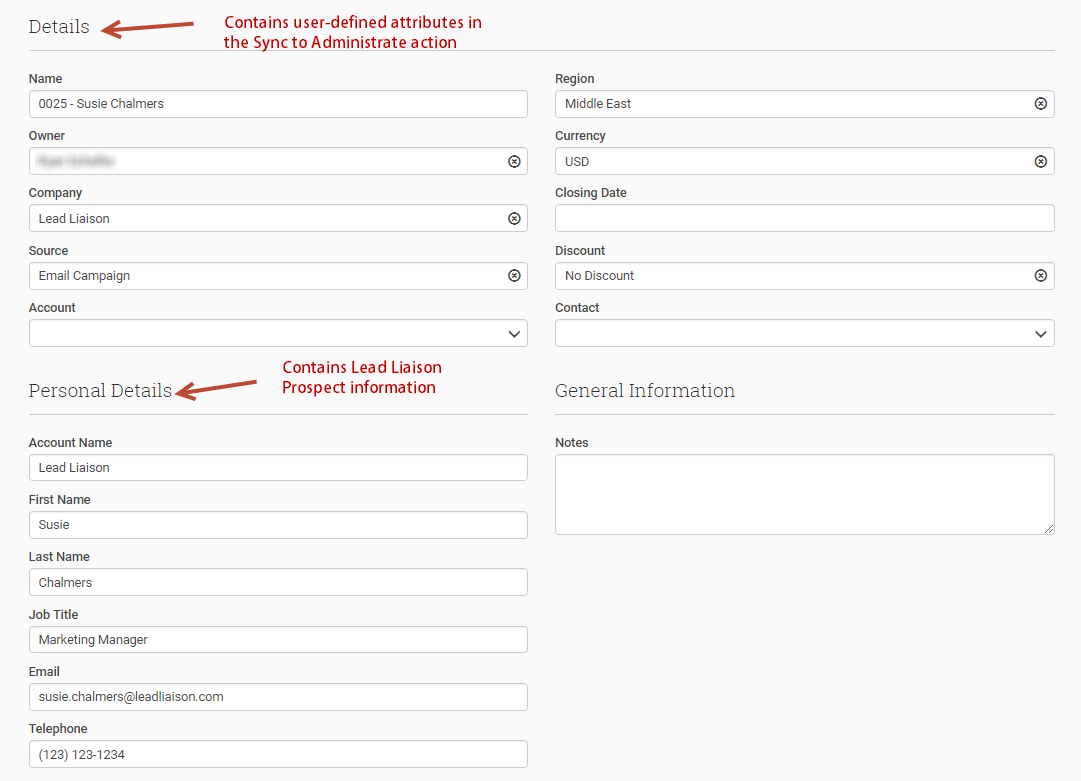...
The Administrate Connector is located in Lead Liaison's App Cloud. To access the App Cloud go to Settings > Integrations > App Cloud. Search for "Administrate", and click the Install button.
Creating New Records in Administrate
...
| Info | ||
|---|---|---|
| ||
New records in Administrate are created with the following format XXXX - FirstName LastName, where XXXX is a four digit score value. This nomenclature is used to simplify sorting from within Administrate. If no first name or last name exists, then we use the person's email address as the second part of the opportunity pattern: XXXX - EmailAddress |
Once Lead Liaison receives a success response from Administrate, we sync an opportunity interest with the prospect first_name, last_name and email. To learn more about OpportunityInterest in Administrate click hereSettings on the automation actions described below are saved into the Details section of the Administrate Opportunity. Lead Liaison Prospect information (name, title, email, etc.) are saved into the Person Details section of the Administrate Opportunity.
Sync to Administrate Automation Action
...
- View the record in Administrate.
- Celebrate! You just automated a process to create new marketing qualified leads for your sales team!