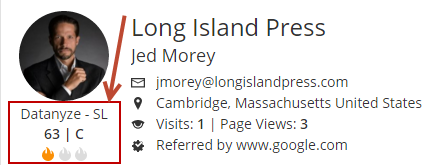...
Staring at plain old links are is boring! To see an instant replay of your visitors experience click the replay icon as shown in the screenshot below. The system will automatically scroll through each page viewed by the visitor, giving you a play-by-play of their experience.
...
- In the area on the left, you'll see the Lead Source. Below that is the Lead Score on the left and the Lead Grade on the right.
- The flames indicate if the Prospect is Cold, Warm, or Hot. These values are defined by the Lead Score and the ranges for Cold, Warm, and Hot are set in the Lead Qualification page. See Lead Scoring for more details.
Viewing a Visitor's Prospect Profile
...