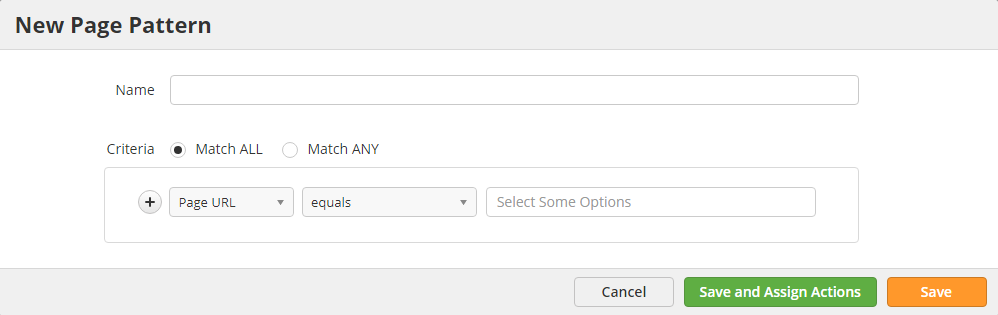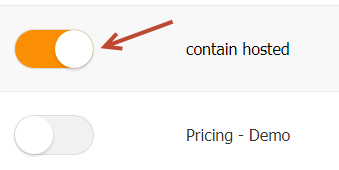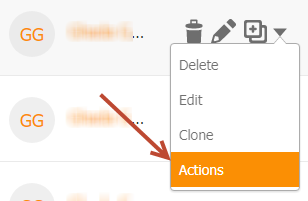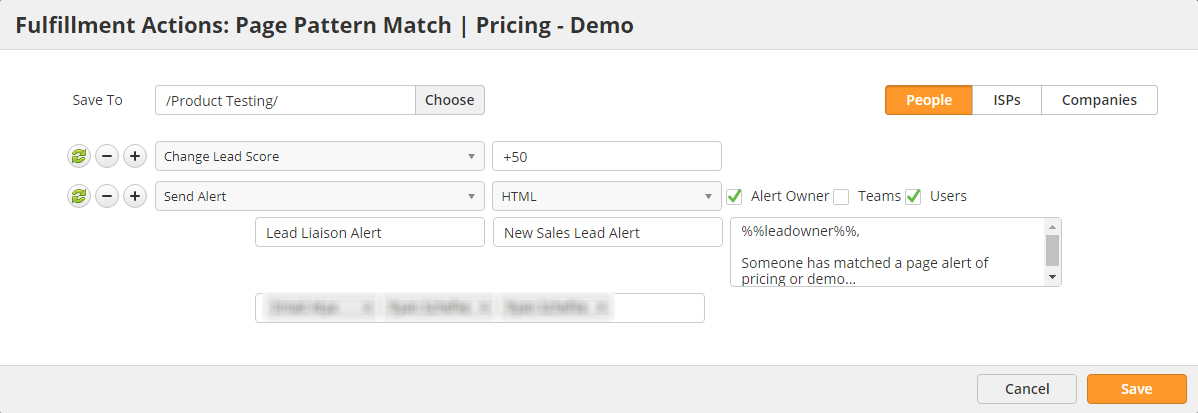...
- Navigate to Content > Pages > Page Patterns
- Click the New button
- Assign a name to your Page Pattern
- Choose to match all criteria ("ANDs" all criteria together) or any criteria ("ORs" the criteria together)
- Choose from Page URL or Page Title, select an operator, and enter the relevant text into the field
- Activate the Page Pattern by toggling the switch as shown below:
Triggering Automation from a Page Pattern Match
Page Patterns can be associated with Fulfillment Actions, a lightweight, highly responsive automation template. To trigger actions from a visit and Page Pattern match do the following:
- Hover over the row for your selected Page Pattern
- Click the down arrow and select Actions
- Complete the Fulfillment Action template as needed.