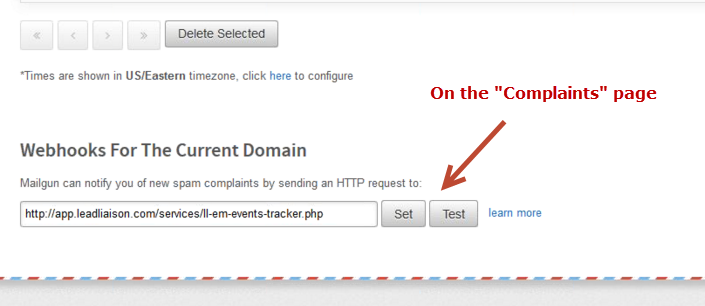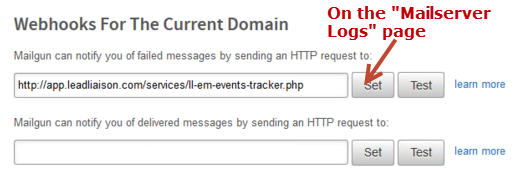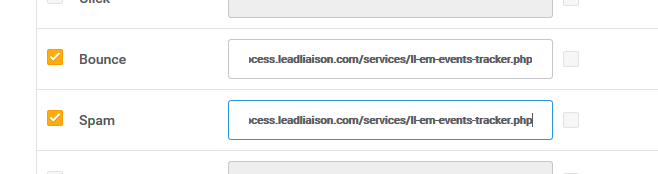...
| Info | ||
|---|---|---|
| ||
Bounces and spam complaints are sent back to Lead Liaison's endpoint through an HTTP Post (Webhook). Lead Liaison's endpoint post-processes the notification, saves the information into the database and updates your instance appropriately. |
Change Sending SMTP Service
...
| Info | ||
|---|---|---|
| ||
httphttps://process.leadliaison.com/services/ll-em-events-tracker.php |
...
- Login to Mailgun and add the Lead Liaison Endpoint to the " Webhooks For The Current Domain" section on each of the following tabs:
- Bounces,
- Complaints and
- Logs
Mandrill:
Outbound > Subaccounts and create a new Subaccount. Give it a unique name, something like "YourCompany-LL"
Settings > Sending Domains and add your mail domain. Make sure SPF and DKIM are configured and validated.
Settings > Sending Defaults, make sure the defaults are what you want. We suggest the defaults as shown below.
...
- To setup event tracking go to My Account > Account Preferences > > Event tracking (triggers).
- Add the Endpoint URL above and select check the box for "Bounce events" and "Spam events" from the list of events.
You will also have to verify the sender emails or domains. The sender here means the email or the domain of the email address used to send the email campaign from.
To verify the email/domain go under My Account > Sender & Domains > Sending Parameters and set the Domain List or the Sender List.
Make sure all the email addresses you are using to send emails from are verified or their domains are verified.
...
- Go to account senders: https://portal.smtp.com/account/senders
- Add a new sender.
- Under the sender "Notification Preferences", check the "Bounces" and "Complaint" checkboxes and set the "HTTP" option to: httphttps://app.leadliaison.com/services/ll-em-events-tracker.php
...