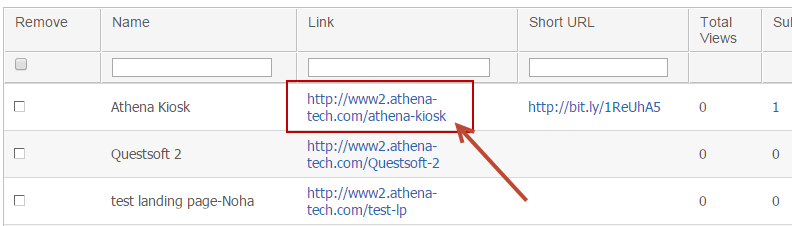...
- Build a landing page by going to Create > Landing Pages > Landing Page
- Add the web form above to the landing page
- Use the URL of the landing page and load it into your kiosk! Go to Manage > Landing Pages and Content > Pages > Landing Pages and grab the link
- All done!
Setting up an External Form
...
- Build a web form by going to Create > Web FormsForm
- Choose "Existing form on my website"
- In Step 1 make sure to enable Kiosk/Data Entry Mode
...