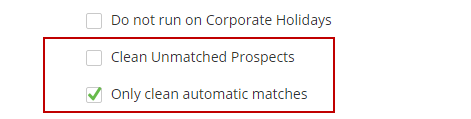...
- To clean (remove) Prospects that no longer match your criteria select the "Clean Unmatched Prospects" check box.
- When this check box is checked another check box appears below it to "Only clean automatic matches". This setting removes Prospects who were automatically added to the Segmentation segmentation but does not remove Prospects that were manually added to the Segmentationsegmentation. Manually added Prospects are Prospects added to the list using the "Add to List" option, imported into a list from email marketing , or added to the list from within a CRM or from the Prospect Profile page. When this setting is unchecked all Prospects, including manually added Prospects, will be removed from the list if they do not match the Segmentation criteria.
| Info | ||
|---|---|---|
| ||
|
...