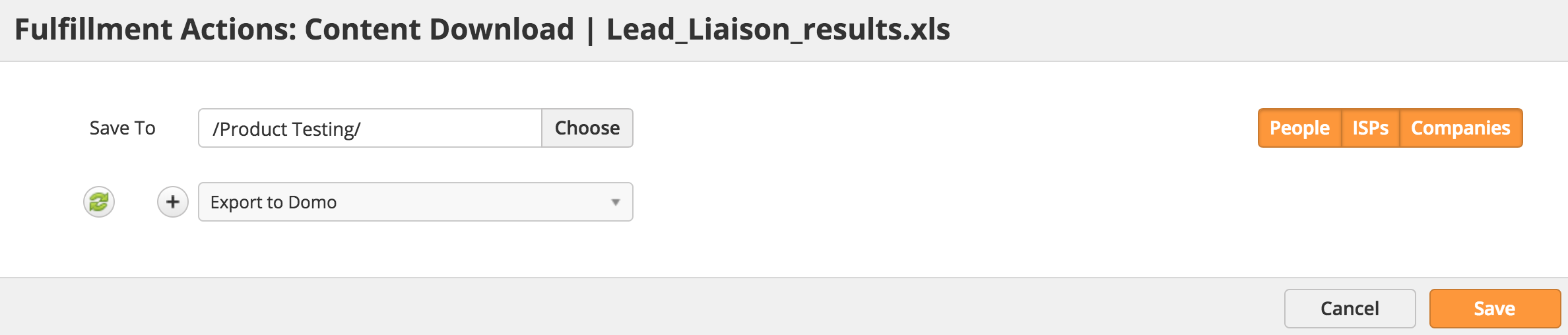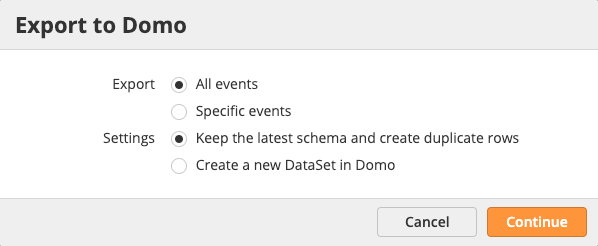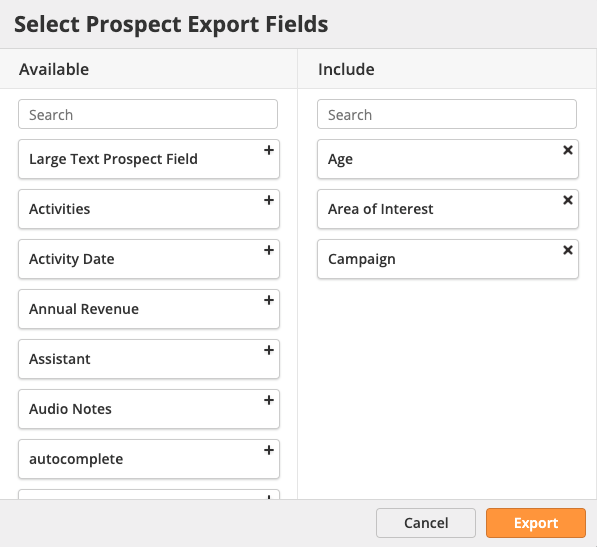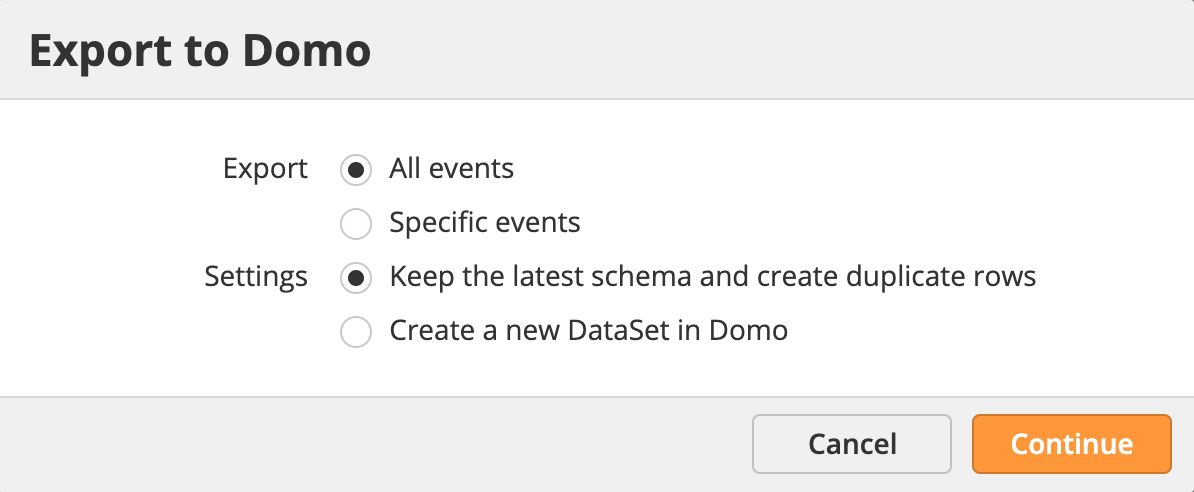| Table of Contents |
|---|
Overview
...
Create a Fulfillment Action and use the Export to Domo step.
Excluding Fields From Export
You can exclude specific fields from being exported to domo by using the "Do Not Export to Domo" option found on an individual field level settings. This option is enabled by default but you can disable it to include the field in domo export.
On-Demand
Bulk Export
To export data to Domo on-demand do the following:
...
- The system will prompt you to export all events or specific events and ask if you want to create a new DataSet or keep the existing one.
- Keep the latest schema and create duplicate rows: Dumps all of your data using the Everything method (below) into the existing DataSet named Lead Liaison Event Dataset.
- Create a new DataSet in Domo: Shows a text field to enter the name for the DataSet. When using this method, do not create a DataSet inside Domo. Lead Liaison will create a new DataSet using the specified name in Domo. The DataSet is merely temporary and will not be used for any other export methods show below.
Single Event Export
To export data for a single event to Domo on-demand do the following:
...
- If you included the Prospects object in the data you want to export then select which Prospect fields to include.
- The fields you select in the Include section will be saved for the next time you export.
- Next, click the Export button.
Account Level Export Settings
Exported Data Set
...
The account level export settings are found on the App Setup > Connectors > Domo page. You can either choose All data, None, or Specific attributes to export for Event Metadata and Submissions metadata.
Exported DataSets
Export Methods
Lead Liaison can export four objects data into Domo any of the following ways:
- Prospects: Information saved in the Prospect record within Lead Liaison. This could be information collected from prior events or data imported into Lead Liaison. Denoted in the export schema as "[Prospect]".
- Event Metadata: Information collected by the new event screen, such as Campaign, Event Name, Owner, Start Date, and more. Denoted in the export schema as "[Event]".
- SubmissionSubmissions: Information collected at the time of submission, such as date of capture, who captured the lead, which device captured the lead, etc. Denoted in the export schema as "[Submission]".
- All Event Data: Includes Event Metadata and Submissions in the export.
- Everything: Includes Prospects, Event Metadata and Submissions in the export.
- Form: Information collected by the event form. Denoted in the export schema as "[Form Field]". Prospect: Information saved in the Prospect record within Lead Liaison. This could be information collected from prior events or data imported into Lead Liaison. Denoted in the export schema as "[Prospect]".
DataSet Format
All exported data gets saved into DataSets in Domo with the following names:
| Method | DataSet Name |
|---|---|
| Prospects | Lead Liaison Dataset |
| Event Metadata | Lead Liaison Event Dataset |
| Submissions | Lead Liaison Submission Dataset |
| All Event Data | Lead Liaison Event Data and Submission Dataset |
| Everything | Lead Liaison Event Dataset |
| Form | Lead Liaison Form Submissions Dataset |
When exporting using the Bulk Export method described in the section above the system will always export using the Everything method.
Exported Schema
An example schema structure showing these four objects is below:
...