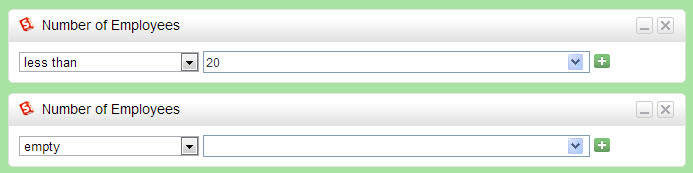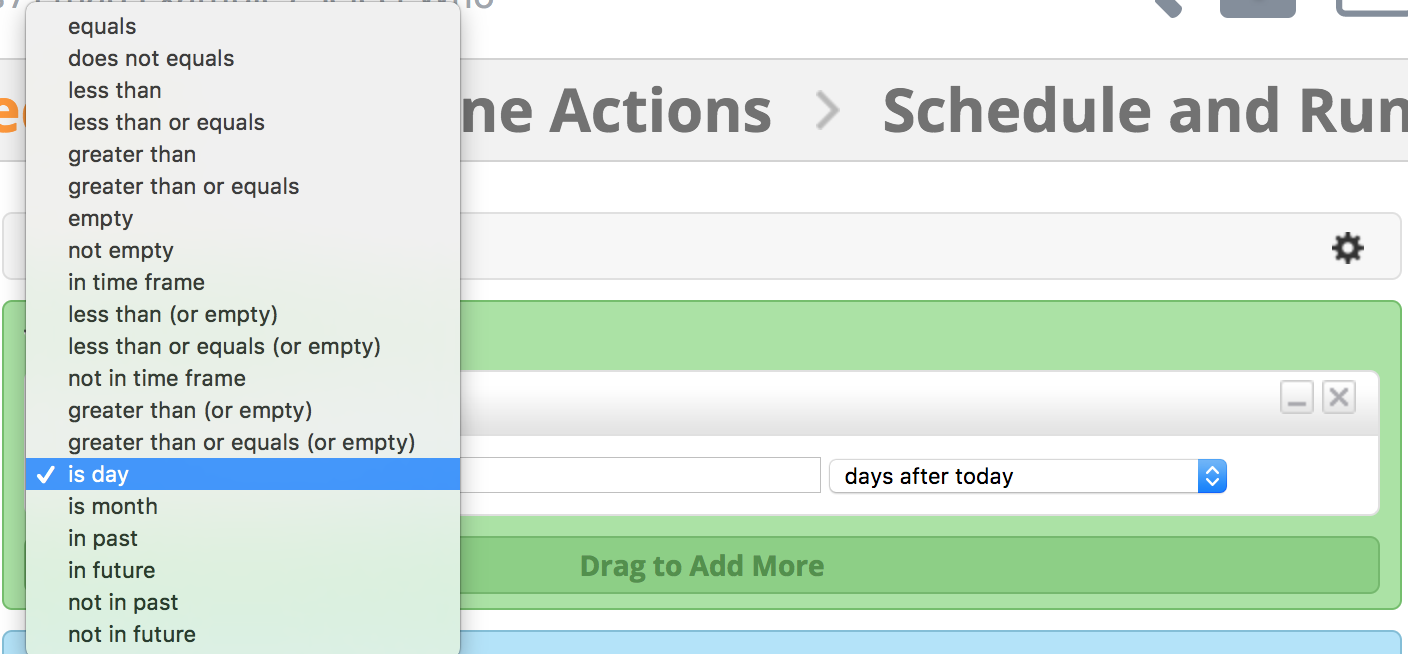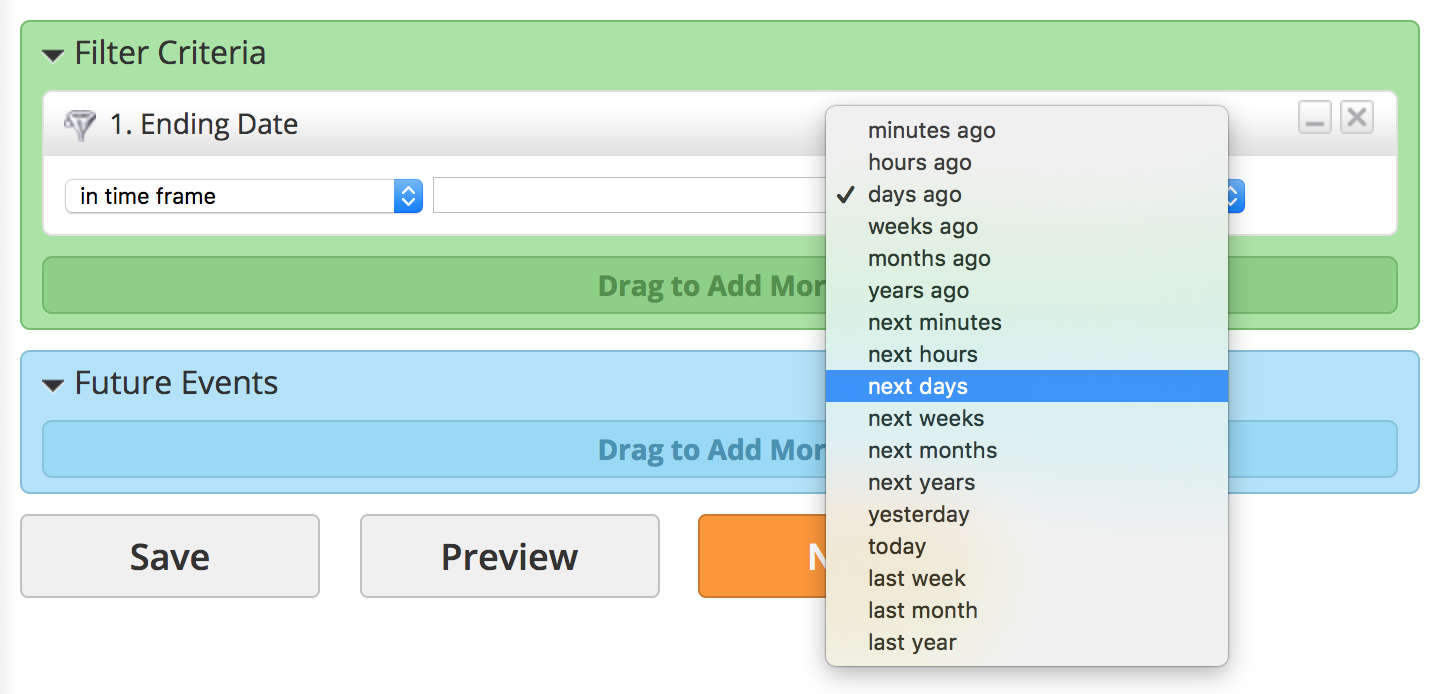| Table of Contents |
|---|
Overview
Filter Criteria is used to filter out people from your database. The database that's filtered is the Lead Liaison Prospect Database. If you're using a CRM such as Salesforce.com then the Lead Liaison Prospect Database is a superset of Salesforce.com. For example, in Salesforce.com all Lead, Contact, Account, Opportunity and SFDC Campaign information is synchronized with Lead Liaison's Prospect Database about every five (5) minutes. Updates in the CRM are reflected in Lead Liaison's database and vice versa. Lead Liaison uses a concept of Standard and Custom Fields (similar to a CRM such as Salesforce.com).
...
Suppose you need to filter everyone in your database from the country of France or United States. First, start typing the word "country" in the search box on the top left side. When the "Country" filter shows drag and drop it to the canvas on the right side. Once the filter is added to the canvas you can change the operator (equals, contains, starts with, etc.), add additional countries (parameters) to the filter, minimize or delete the filter.
...
Using Numerical Values
When using Filter Criteria for fields with numerical values keep in mind values that are empty will not apply. For example, consider the Filter Criteria below. This will filter only prospects with a value that is less than 20. If the value is empty/blank then it will not apply. In other words, if the Number of Employees field was 0, 1, 2, 3...19 then this criteria would apply to a prospect; however, if there is no value at all then this criteria would not apply to a prospect.
...
In this use case, use only the Number of Employees < 20 Filter Criteria and make sure this field is populated with a value (not left empty).
Using Date and Date Time Values
| Operator | Choices | Description |
|---|---|---|
| equals | Single date | Exact date match |
| does not equals | Single date | No date match |
| less than | Single date | Date is before the date selected on the right side |
| less than or equals | Single date | Date is before or equal to the date selected on the right side |
| less than (or empty) | Single date | Date is empty or before the date selected on the right side |
| less than or equals (or empty) | Single date | Date is empty or before or equal to the date selected on the right side |
| greater than | Single date | Date is after the date selected on the right side |
| greater than or equals | Single date | Date is after or equal to the date selected on the right side |
| greater than (or empty) | Single date | Date is empty or after the date selected on the right side |
| greater than or equals (or empty) | Single date | Date is empty or after or equal to the date selected on the right side |
| empty | None | All records without a date |
| not empty | None | All records with a date |
| in time frame | Presets (days ago, next months, etc.) | Defined in picklist |
| not in time frame | Presets (days ago, next months, etc.) | Defined in picklist |
| is day | Value with presets: days after today, weeks before today) | Defined in picklist. |
| is month | Presets (this month, March) | Defined in picklist |
| in past | Value with presets: days (on that day), months (in the entire month) | Defined in picklist |
| in future | Value with presets: days (on that day), months (in the entire month) | Defined in picklist |
| not in past | Value with presets: days (on that day), months (in the entire month) | Defined in picklist |
| not in future | Value with presets: days (on that day), months (in the entire month) | Defined in picklist |
- Example operators: