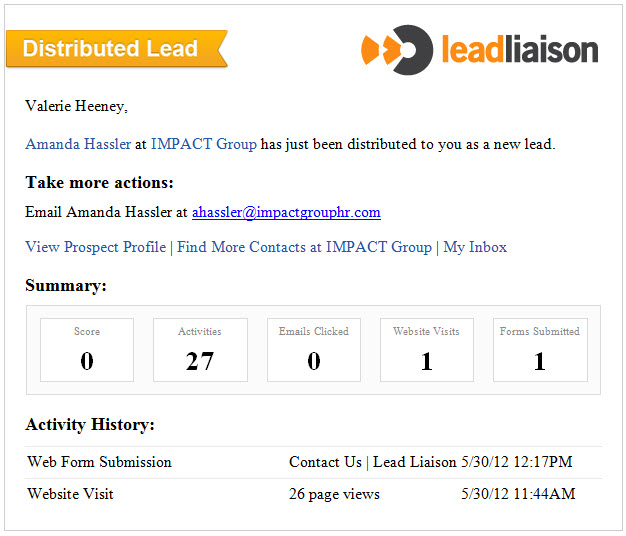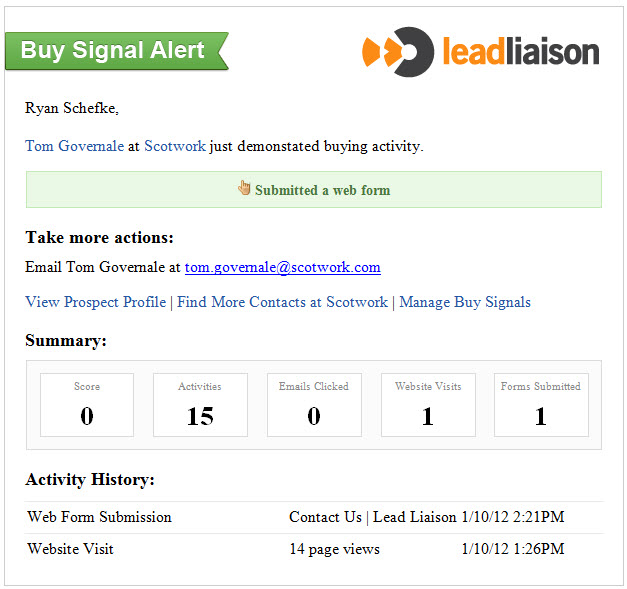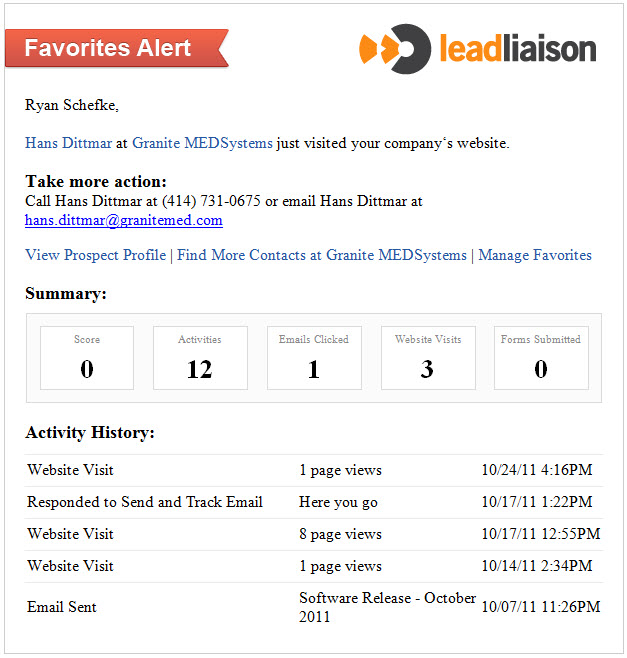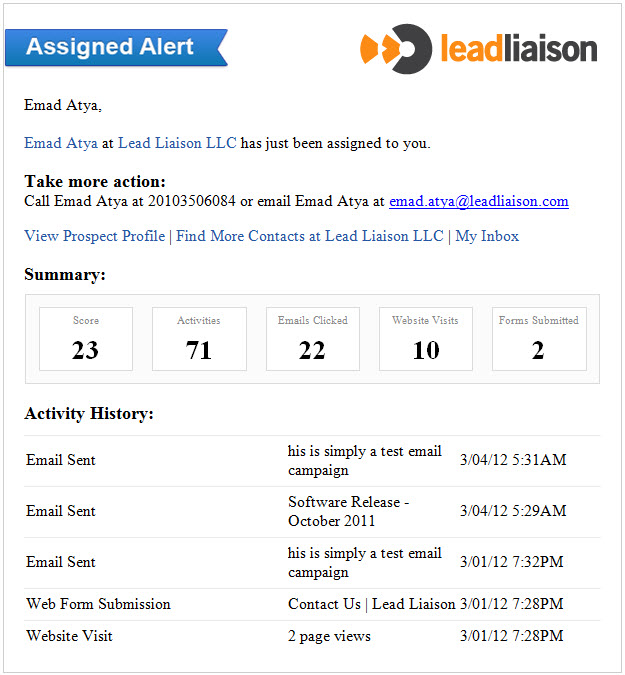| Table of Contents |
|---|
Summary Description
Summary data is provided with each notification. Below is a description of each type:
- Score: Prospect's score. Will range from 0 to 1,000.
- Activities: Total of all Inbound and Outbound activities.
- Emails Clicked: Number of marketing email link clicks.
- Website Visits: Total number of website visits.
- Forms Submitted: Total number of form submissions.
Email Alerts
Distributed Lead Alert
...
Buy Signal Alert
Buy signals are an out-of-the box way to automatically alert sales of hot leads without having to setup complex lead scoring models. Staying true to the real-time capabilities of our platform, SMS (text message) and/or email alerts can be sent to sales when a buy signal is detected. Buy Signals are triggered on leads that have a lead owner only. Click here for more information on Buy Signals.
Favorites Alert
The favorites alert system sends notifications to users when leads marked as a "favorite" visit your website. It's like a watch list that runs against all your company's leads. Favorite alerts are helpful when you're trying to monitor activity from a hot lead or monitor activity from a company where there's a sales opportunity. It helps raise awareness for your sales team when important leads or companies demonstrate online activity. Click here for more information on Favorites.
Assigned Alert
Users receive an Assigned Alert message when a lead is assigned to them by the system or by another user. Click here for more information on Lead Assignment.
Lead Report
Daily, weekly or monthly lead reports can be mailed out to individual users. Lead reports run against the user's primary filter. For more information on Lead Reports see the 'Periodic Email Reports' section here.
SMS Alerts
Users may receive email and/or SMS alerts for Distributed, Assigned, Buy Signal and Favorite Alerts. To add/remove SMS alerts go to Home > Setup alerts and uncheck/check email and/or SMS alerts as desired.