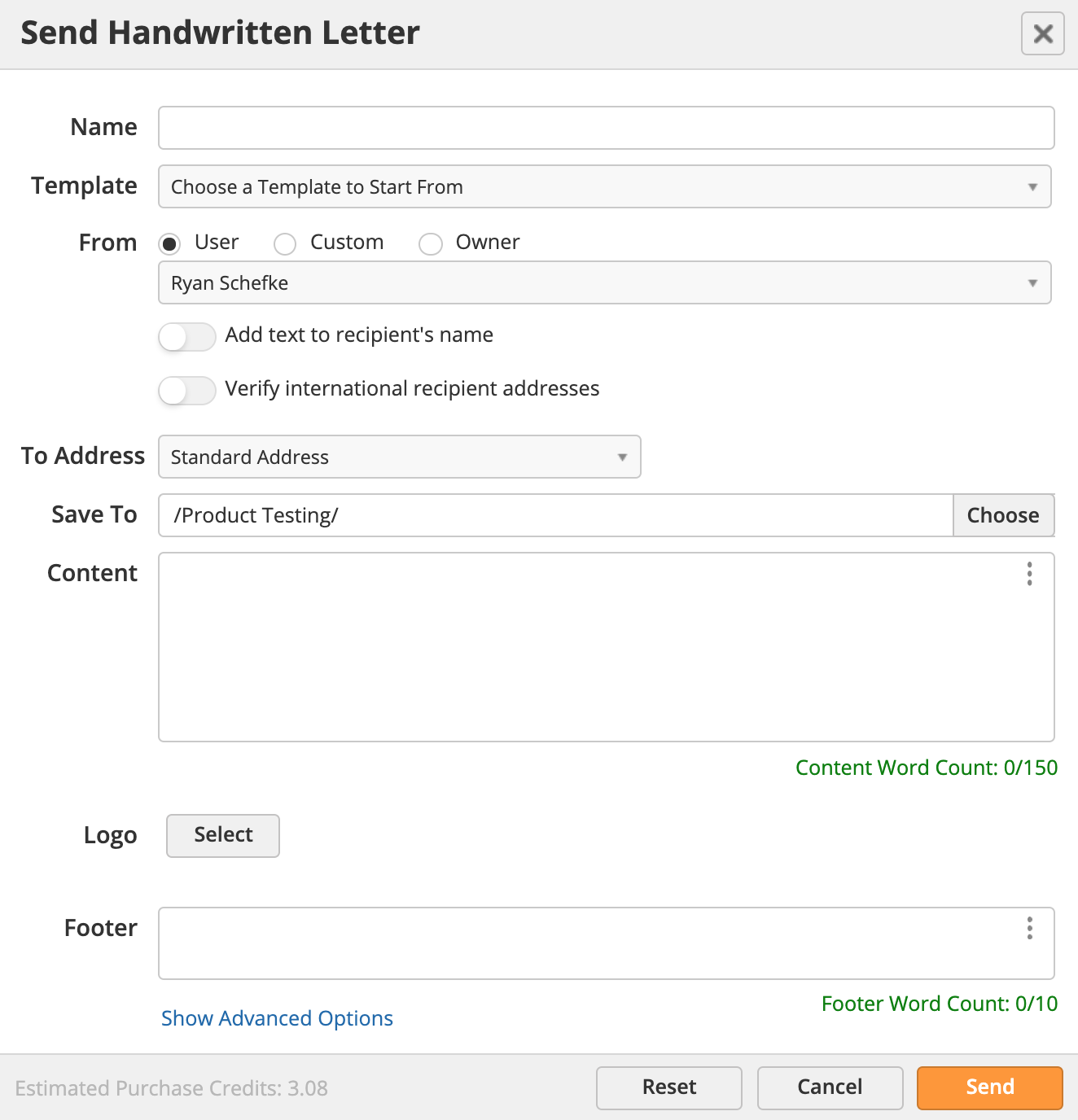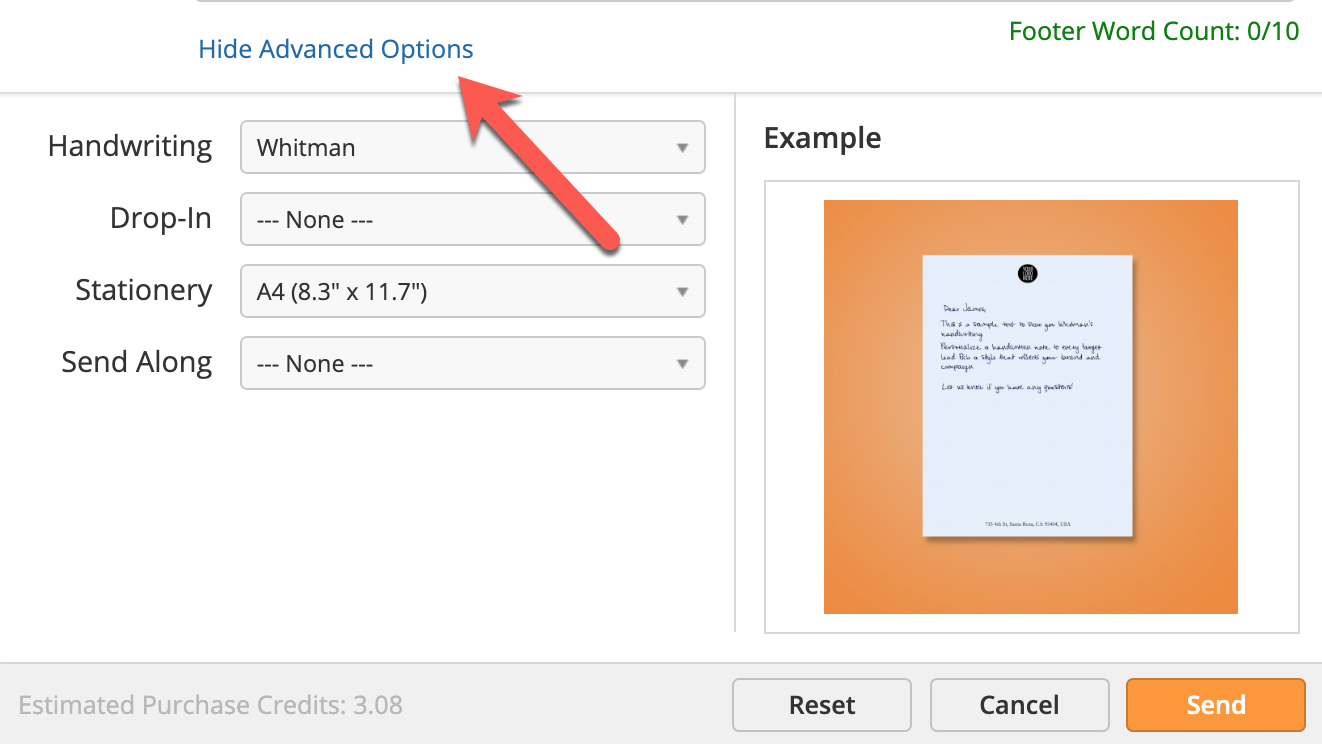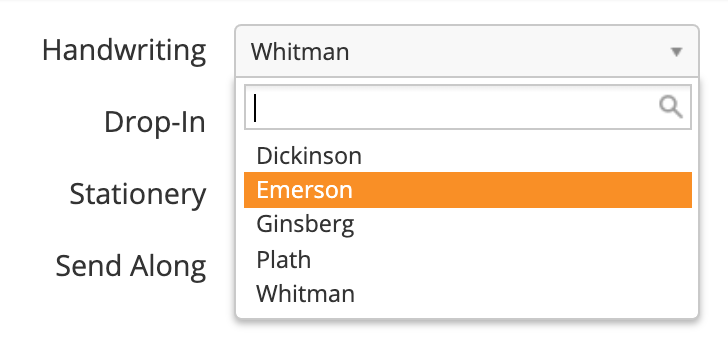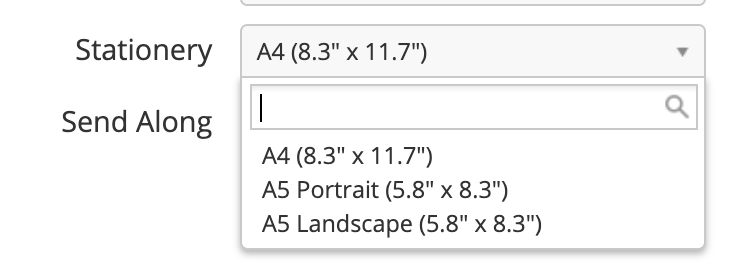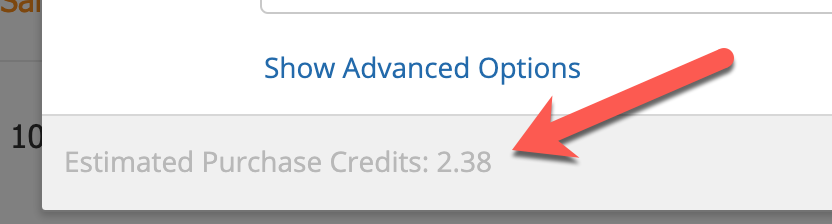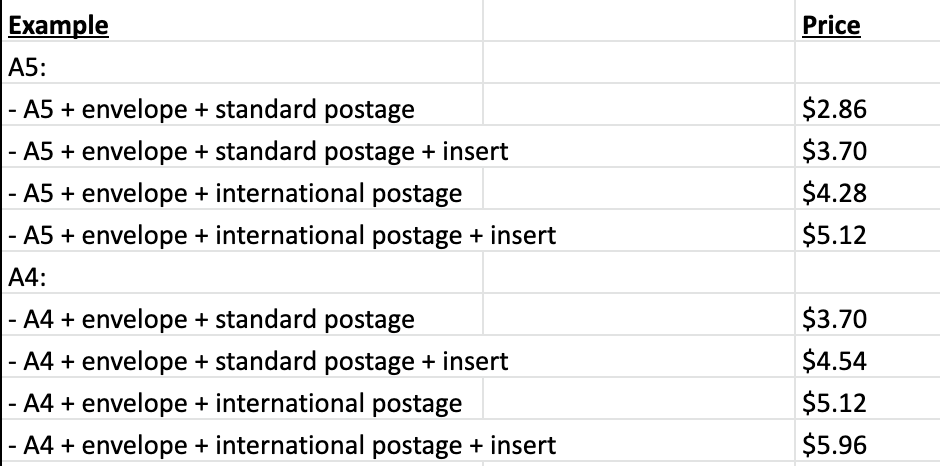...
- Name = Name of your template. This is for internal use only.
- Template = Start with a pre-created template to make your new template.
- From = Select who the handwritten letter is from, the logged in user, custom person, or the lead/prospect owner.
- Fields = Dynamically To Address = Which address would you like to send the letter to.
- Content = Insert your message and dynamically insert data from a standard or custom fieldfields. The "Default Value" field is what's used if no value exists. The system will fall back to the default value. Note, the green tags in the body of the letter represent the data merge fields.
...
- Logo = The logo to insert at the top of your letter.
- Footer = Address or a message to add to the footer of your letter.
Using Advanced Options with Handwritten Letters
Be even more impactful and authentica authentic by sending gift cards, business cards, books, bags of popcorn, t-shirts...anything you can really imagine, along with your handwritten letter. For this purpose, Lead Liaison includes Drop-Ins and Send Alongs.
- Click Show Advanced Options
Below is a description of all the advanced options.
| Info | ||
|---|---|---|
| ||
With the exception of Pen Color Handwriting and HandwritingStationery, Advanced Options will have additional fees. Please make sure you understand the cost of these enhanced features prior to sending your letter. |
...
All of our letters our sent from our Texas office. The postmark location will be Austin, TX. If you do not want this location showing on the letter you can choose your own city and state. The location must be in the United States as international postmarking is not supported at this time. Suppose I want to have the postmark location where our new sales office is in Seattle, Washington.
- Click Yes for Use Unique Postmark Location
- Enter in your city and state
Pen Color
We offer three pen colors, which we find convert readers at the highest rates. Change your pen color by clicking the dropdown.
Handwriting
Choose from six (6) different multiple handwriting styles.
...
...
...
...
...
...
Drop-Ins
A Drop-In is anything that fits inside the envelope. We keep $5 Starbucks cards readily available in our inventory for you to include anytime.
...
Pick what type of stationery you want your letter written on. There are four choices:
- Bi-Fold (4.52” x 6.25” when folded)
- Bi-Fold with your logo
- Crane & Co (6 3/8” x 8 1/2”)
- Crane & Co with your logo
Crane & Co
- Crane & Co. is 100% cotton, high-end, premium paper.
- The company is a 250 year old company. They used to make money for the US. It's got a thick, wonderful feel. It's like the Burberry of paper, and looks very classy. Add a logo and it gives that "Wow" factor.
- 6 3/8” x 8 1/2”
Bi-Fold
- Our standard A6 bi-fold is 6.25” x 9.25” when open, 4.52” x 6.25” when folded
Adding Your Logo
To add your logo send your logo source file to your Lead Liaison representative. Logo must be .ai or .eps. and at least 500x500. Higher resolution the better. Our on-site designers will place your logo perfectly on the letterhead. Note, we do not send proofs.upload it using the Logo button.
Send Alongs
A Send Along is anything that changes the envelopes standard size and weight. We do not carry any Send Alongs in inventory; however, you can coordinate with your representative to include a custom Send Along. Example Send Alongs are:
...
- Street Address,
- City,
- State, and
- Zip Code
Letter Follow Up
Following up in sales is important. Want to send a follow up email after your letter was sent and include a photo of the letter in your email? Oh yeah, totally possible...and easy! Just include the Last Letter Sent Image field in your follow up email.
In your follow up email include the image in your HTML email by using the following code:
...
- Code
<img src='%%last_letter_sent_image__c%%' /> | ||
| Info | ||
|---|---|---|
| ||
Keep in mind it might take 3 to 7 days to receive your letter. The actual time depends on where the recipient is located and whether or not you used Unique Postmark Location in your letter. Regardless, delay your follow up email (we suggest 10 days) before sending it. The Last Letter Sent Image will have the URL of the last letter sent. If prior letters were sent to the recipient they will not be included here. |
...
If you realized the recipient has different address information don't update their Prospect Profile, make sure to update the Recipient Info. Once a letter is sent we use the address information, name, etc. of the person at the time you initiate the send. Updating the recipient will also update the Prospect's record in the system. Recipient info can be changed while the letter is in the Preparing or Scheduled State. To change the recipient info navigate to your letter management page, Content > Letters > Campaigns, click the gear next to your letter and select "Recipient Info".
Cancelling a Letter
When your letter is in the Preparing or Scheduled state you can cancel your letter and you will not be charged. To cancel your letter navigate to your letter management page, Content > Letters > Campaigns, click the gear next to your letter and select "Cancel".
Scheduling Errors
A scheduling error may occur for any of the following reasons:
...
For one-off letters, you'll get an estimate of the cost of your letter at the bottom of the Send Letter window. All Purchase Credits used are logged in the billing section of your account, Admin > Account > Billing.
- To calculate pricing, first choose your letter stationery:
...
...
...
...
Includes Avery bi-fold stationery, 35 handwritten words,
first class postage, hand addressing on the envelopes,
and mailroom services.
...
Includes Crane & Co stationery, 35 handwritten words,
first class postage, hand addressing on the envelopes,
customized stationery and mailroom services.
...
- Then tally up your add-ons:
...
...
...
...
The charge for including small items in the envelope (gift cards, business cards, stickers, etc. Anything that is small enough to fit in the envelope and light enough to not increase shipping charge)
...
Turnaround Time
- The turnaround time for a one-off is 1-3 days on our end (production), and 1-5 days on USPS's end (delivery), resulting in a range of 2 to 8 days on average. The turnaround time is increased by 4-7 days when a Unique Postmark Location is used, resulting in a range of 6 to 15 days.
- When sending a follow up email we suggesting waiting 8 days, and 15 days if you're using a Unique Postmark Location.
Tips and Other Things to Consider
- The maximum Word Count for any handwritten letter is 80 words. When inserting data merge fields (green tags) the Word Count might not be 100% accurate as the system cannot predict the word count of the dynamic field until the letter is sent.
- Around 25 to 50 words looks great for bi-folds. Around 50 to 75 words looks great for Crane & Co.
- If letters come in after 5PM Friday they will not get written until Monday.
- Letter statuses are updated every 30 minutes.
- Under Advanced Options, click the image to the right to see a larger size version. This is particularly helpful when inspecting handwriting styles.
...