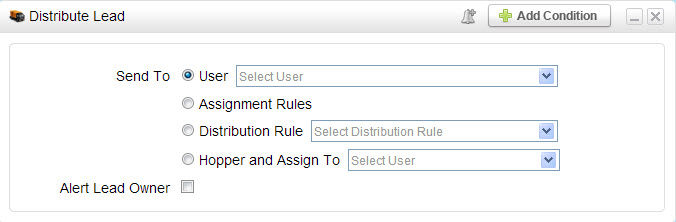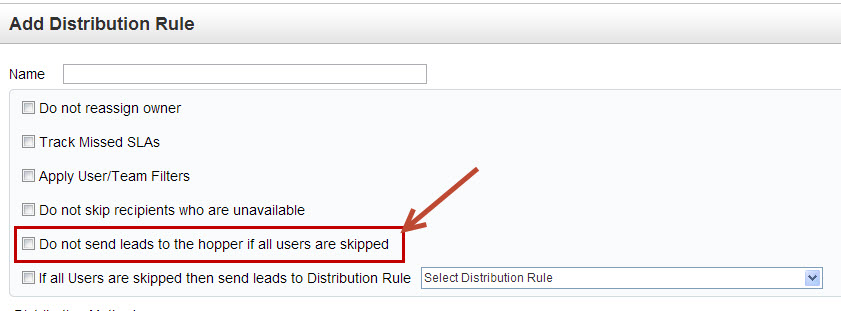...
| Info | ||
|---|---|---|
| ||
Assignment Rules and Distribution Rules can work together to provide advanced lead distribution methods. For example, distributing leads based on location as well as performance. To do this, select the Distribution Rule in the drop down box in the Assignment Rule tab. |
Keeping Leads in a Queue
...
A setting exists within each Distribution Rule that sends leads to the Hopper if all users are skipped. Users can be skipped for various reasons, including being unavailable or if a User/Team Filter applies. The setting is called "Do not send leads to the hopper if all users are skipped". It is unchecked by default, which will send leads to the Hopper if the lead cannot be distributed. If this setting is checked a lead will remain in the lead distribution queue until it can be distributed to the first available user.
For example, suppose there are 5 members of a Team called "Sales" and everyone is unavailable. Assume the Distribute Lead action is trying to send a lead to this Sales team in Round Robin mode. Assume 10 hours passed and every user in the Round Robin process is still unavailable and therefore skipped. If this setting is checked, and 1 of the 5 people suddenly become available the lead will be distributed to that person. This is an effective strategy if you want to ensure leads get distributed to sales reps without having the lead go to the Hopper and potentially be overlooked.