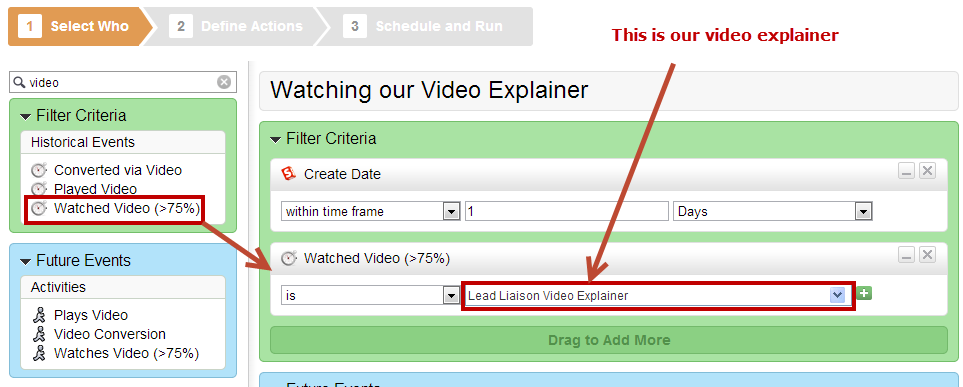...
Clicking any number in blue the analytics table (as shown below) takes you to the Memberships page. The Memberships page shows who watched the video. Members may be exported into an Excel file or used in a marketing campaign.
Scoring Video Events
Video events will automatically be scored using Lead Liaison out of the box lead scoring. Three key video events may be scored, when a video is played, when more than 75% of a video is watched and when a video conversion event (as shown above with email capture) occurs. Default values are:
...
- Add the criteria in Step 1 which you'd like to use. In this case, we'll only score Prospects who have watched more than 75% of the video.
- Specify the specific video you're going to score.
- Then in Step 2 enter the score.
- All done!
Notes
- Videos are synced with Wistia on a daily basis at around 4:30AM Central.