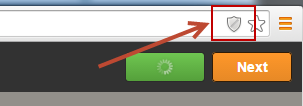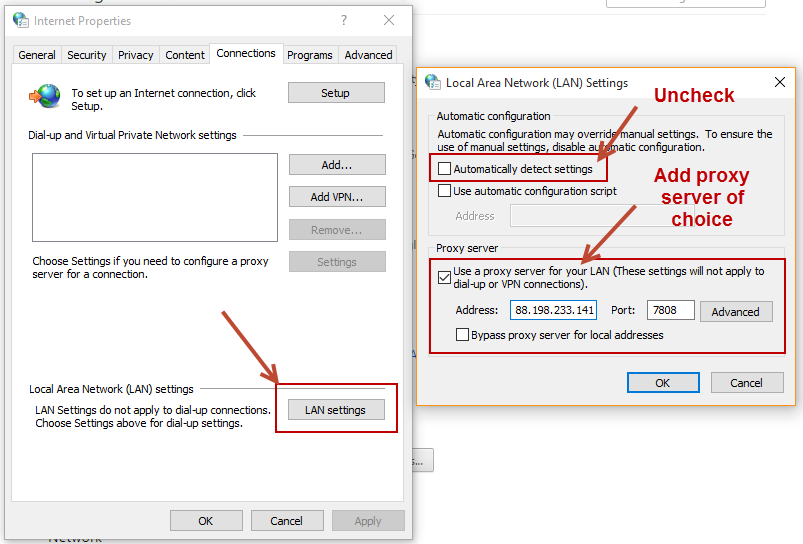| Table of Contents |
|---|
Overview
SiteEngage™ helps companies engage website visitors and convert anonymous website traffic into identified individuals. Companies use SiteEngage™ to deeply personalize content, whether it’s embedded or displayed through an engagement window that’s overlaid onto a website. SiteEngage™ is also used to build newsletter lists, display offers and secure new customers.
...
| Info | ||
|---|---|---|
| ||
Your browser may block loading your website in the background if your website is under http (not https). The reason for this is because Lead Liaison's application runs securely under https. When unencrypted (http) content is loaded the browser will block it. Consult your browser settings to determine how to remove the block. In Google Chrome a small shield will appear in the URL field. Click the shield, authorize loading the content, then re-enter your website into the Preview field.
|
Settings
- Modal Size: Changes the size of the window. The lock icon will lock the dimensions into a proportional size.
...
| Info | ||
|---|---|---|
| ||
We suggest opening up a new Google Incognito window under your proxy (or even without a proxy) each time you want to test an Engagement. |