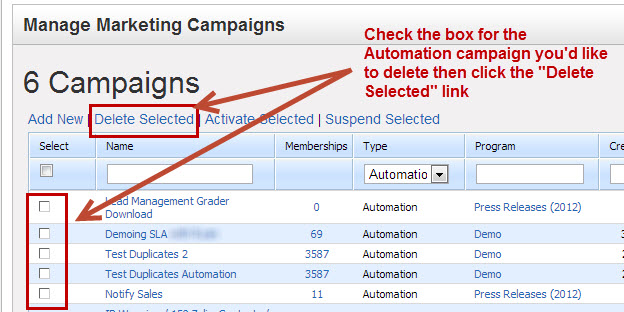...
- Click the Design tab
- Click the manage button on the left-hand menu next to Automation
- Delete the Automation per the directions in the screen shot below
When an Automation is deleted a popup is displayed offering the user two options, move the Automation to the Recycle Bin or permanently delete it.