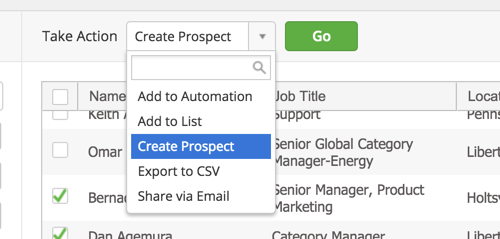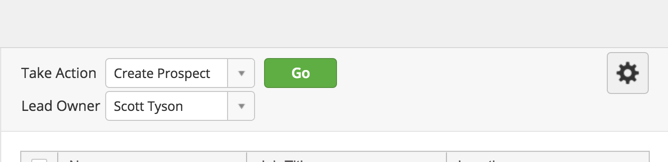...
- Add to Automation = Adds a person to an automation of your choice. When added, the actions in the automation will be applied. Please note that Lead Liaison does not tolerate abuse of the system. For example, having a Send Email inline with your automation and bulk adding people to it could cause your account to get suspended if spam complaints are received.
- Add to List = Adds a person to a list in the system.
- Create Prospect = Creates a Prospect in the system.
- Export to CSV = Exports the selected contacts into a CSV file.
- Share via Email = Sends the contact details to another user or one or more people with an email address.
To assign a Lead Owner to the contact click the gear to the right to show the Lead Owner dropdown. The default Lead Owner will be the user who is logged into the system.