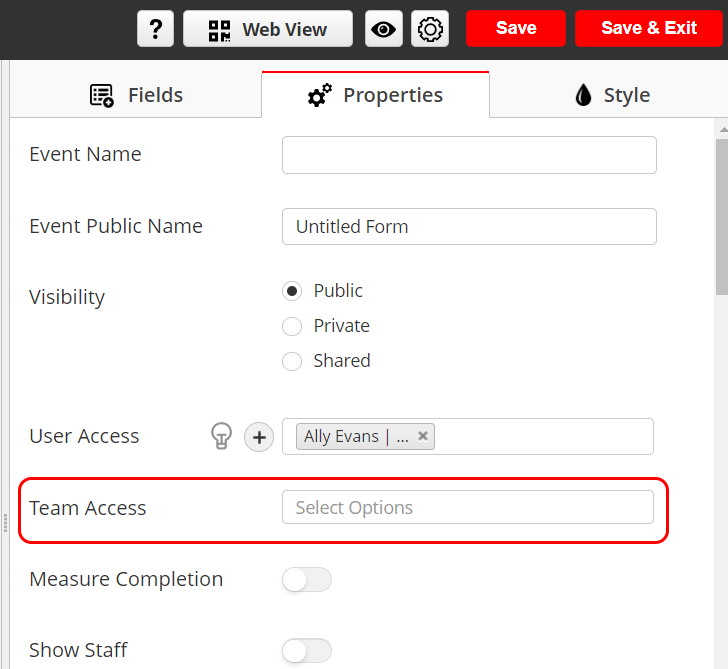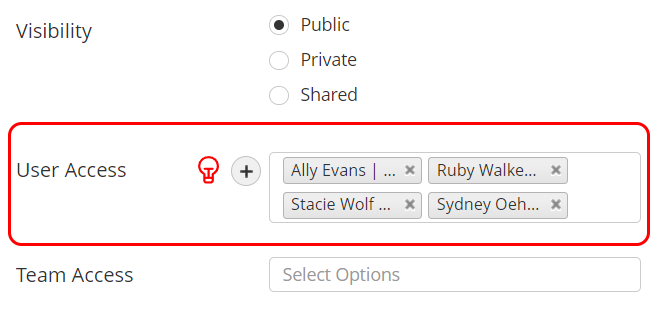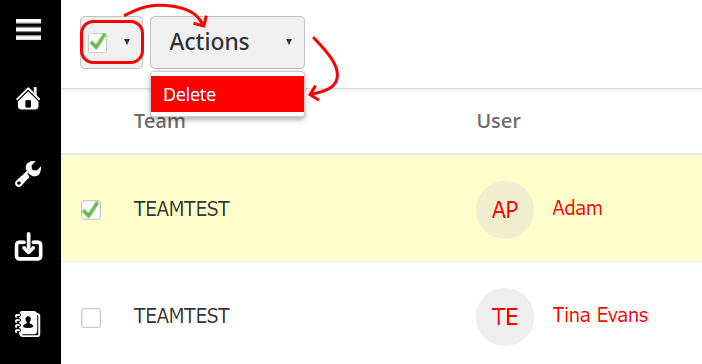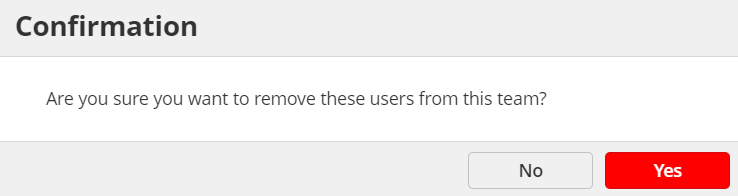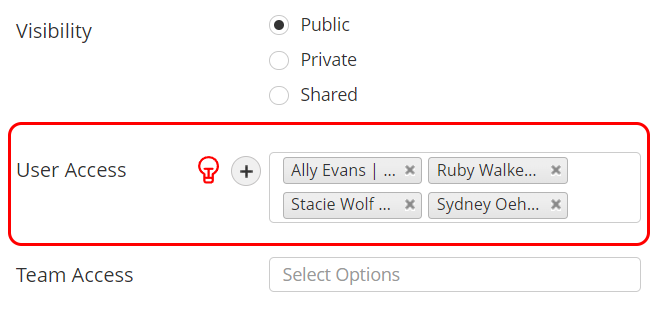...
- Go to the Properties tab
- Go to Team Access
- Choose the intended team to assign them access to this event.
- Click Save.
The team members will then be moved to Below User Access as shown:
Distributing Leads to Teams
...
- Click on The check box to select all users or click in the dropdown to select individuals.
- Click on Actions > Delete
- Confirm your selection.
| Note |
|---|
Note: Removing a user from a team does not remove them directly from the capture forms they are assigned access to. Since they are saved below User Access. They must be removed from the User Access of the intended capture form as well. |