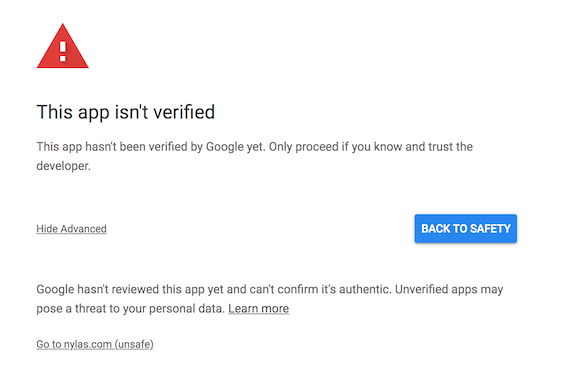...
Failure to whitelist Lead Liaison will result in a warning prompt as shown below when users try to connect their email account.
If users continue to see this message after you have followed the Whitelisting guide, please contact support@leadliaison.com.
Excluded Domains
You can exclude domains from Two-Way Email Sync, keeping emails to or from those domains from being shown in the Prospect Profile. By default, Lead Liaison will exclude your organization's domain.
...
From here, you can see the user, the email address connected, the date they were added, and their status. The table below explains each status.
| Status | Definition | Action Required |
|---|---|---|
| Active | User is connected and ready to email | None |
| Stopped | User is connected but Lead Liaison is no longer able to access their account. Typically due to a password change. | The must re-authenticate using current credentials. |
| User Deleted | User's email account was disconnected from Lead Liaison | The user will need to add their email again. |
Managing Signatures
Users can create multiple signatures to use in outbound emails. This is perfect for users who wear multiple hats and may want to approach different types of emails in different ways. For example, a user might use one signature when prospecting, and another signature for existing clients.
...