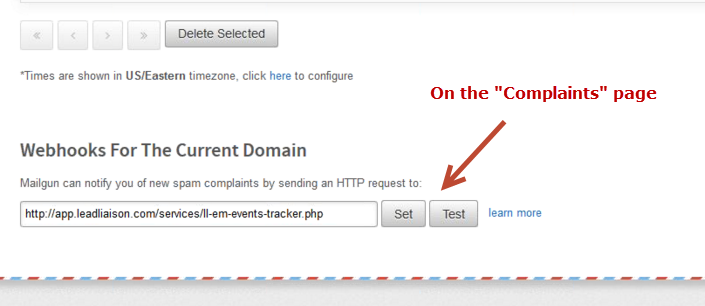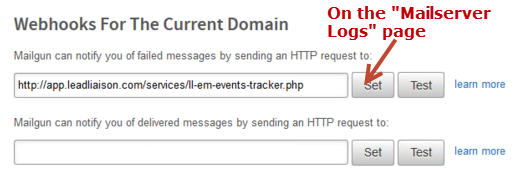...
| Info | ||
|---|---|---|
| ||
Bounces and spam complaints are sent back to Lead Liaison's endpoint through an HTTP Post (Webhook). Lead Liaison's endpoint post-processes the notification, saves the information into the database and updates your instance appropriately. |
Change Sending SMTP Service
...
| Info | ||
|---|---|---|
| ||
httphttps://process.leadliaison.com/services/ll-em-events-tracker.php |
...
- Login to Mailgun and add the Lead Liaison Endpoint to the " Webhooks For The Current Domain" section on each of the following tabs:
- Bounces,
- Complaints and
- Logs
Mandrill:
Outbound > Subaccounts and create a new Subaccount. Give it a unique name, something like "YourCompany-LL"
Settings > Sending Domains and add your mail domain. Make sure SPF and DKIM are configured and validated.
Settings > Sending Defaults, make sure the defaults are what you want. We suggest the defaults as shown below.
...
- Go to account senders: https://portal.smtp.com/account/senders
- Add a new sender.
- Under the sender "Notification Preferences", check the "Bounces" and "Complaint" checkboxes and set the "HTTP" option to: httphttps://app.leadliaison.com/services/ll-em-events-tracker.php
...